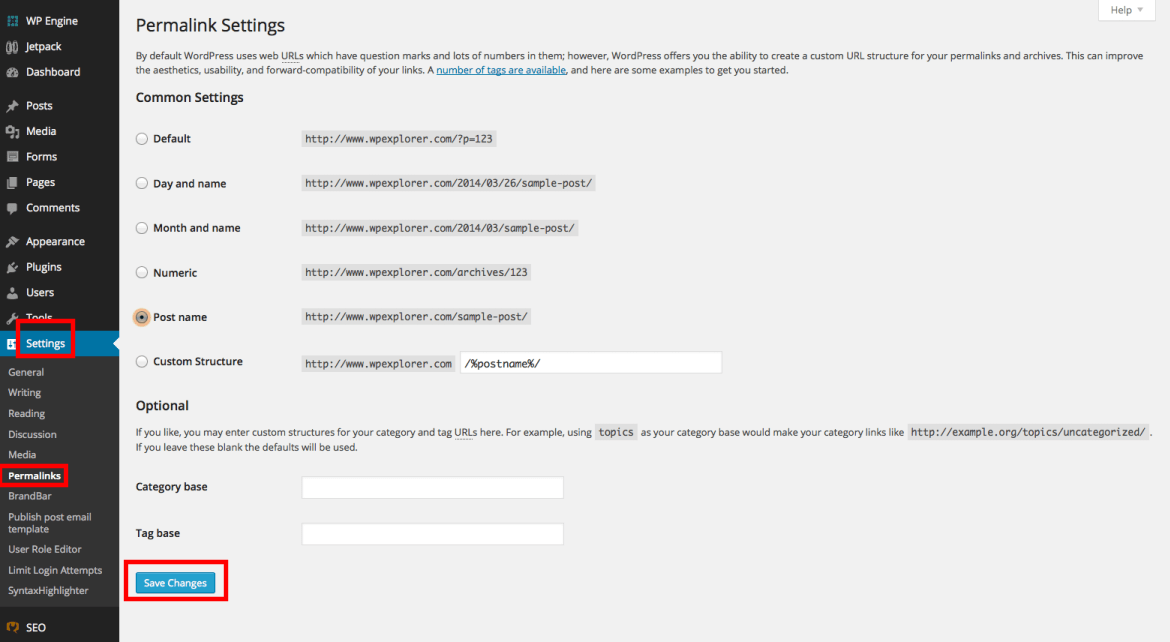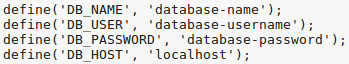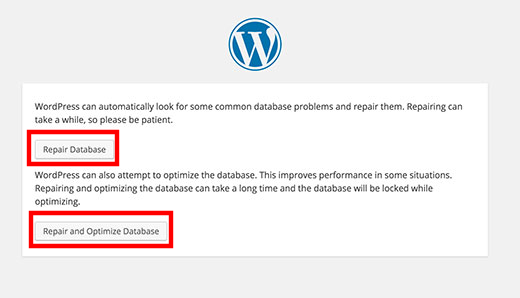Our Blog
3 Common WordPress Errors And Their Solutions

Did you just turn HTML into WordPress website or acquire a completely new interface? Then new users like you must know about some common WordPress errors and the ways to fix them. The open source CMS is an easy-to-use platform giving users complete control over website development and management. However, sometimes things can go wrong and you might encounter problems which will hamper your efficiency. In this article, we are discussing some errors which are routinely faced by WordPress users. We are also providing solutions to fix these problems. This information will help you in efficiently running your website.
1. 404 Page Not Found Error
Are you trying to access a specific post of your interface and seeing this kind of an error message? Many users think that their post has somehow got deleted. In fact, their posts are perfectly fine and the problem occurs mainly because of some issues with the permalink settings. Go to the Settings area in the admin dashboard. Click on Permalinks to open its settings screen and click on the “Save Changes” tab. This will update the settings and flush the rewrite rules.
In case, the issue remains unresolved then the update has to be done by manipulating the .htaccess file. Access the file by using an FTP client to log in to your server. Change the permissions in the file from 660 to 666. Then go back to the dashboard and carry out the method we explained. Then return to the .htaccess file and reset the permissions back to 660.
2. Error Establishing A Database Connection
When WordPress is unable to connect to the website’s database then this message is flashed. There can be various reasons why the website cannot establish a connection to its database. However, most reasons will point towards the wp-config.php file which contains all the vital database information. Locate the file in your interface’s root folder. Right click on it and then choose the “View/Edit” option. You must ensure that the file credentials as shown in the image below, are correct.
T
he DB_HOST value can be different from “localhost” depending on your hosting service. In case, any detail is incorrect, rectify it and save the changes. If the problem is not resolved then the database optimization tool of the CMS will need to be used. Add the following line to the wp-config.php file before the “Happy blogging” line.
define( ‘WP_ALLOW_REPAIR’, true );
Save and upload the file and go to the following link:
https://www.yoursite.com/wp-admin/maint/repair.php
Do not forget to include your website’s name in the URL. Hit either of the buttons on the screen which opens now. This will help remove the error from the website.
3. 500 Internal Server Error
The 500 internal server error is one of the most common WordPress errors encountered by website owners. This issue is not specific to the open-source platform and can occur on any website. There are various reasons for this fault like a problematic .htaccess file or PHP memory limit issues. This can be confusing for beginners. In order to rectify the situation, you must first access the .htaccess file. Rename the file to disable it and then check whether the problem is solved or not. If the error is corrected go to the permalinks settings in the dashboard and hit the save changes tab. This will generate a fresh .htaccess file with proper rewrite rules.
In case the error persists, then you need to increase the PHP memory limit. You can do so by creating a blank text file and naming it “php.ini”. Paste the following code in the file:
memory=64MB
Save the file and then upload it to the /wp-admin/ folder through FTP. The problem will be resolved now. However, you have only fixed the issue for a limited period and it will happen again. This is because something on the website is exhausting your memory limit. Contact your hosting service to check the server logs and locate the root of the problem. If the error is still there even after increasing the PHP memory limit, then deactivate all the plugins of the interface one by one. This will help in identifying the culprit.
Conclusion
These are some common WordPress errors which can stump new users of the platform. The accompanying solutions will help website owners in easily fixing them and ensuring optimum performance of their interfaces.