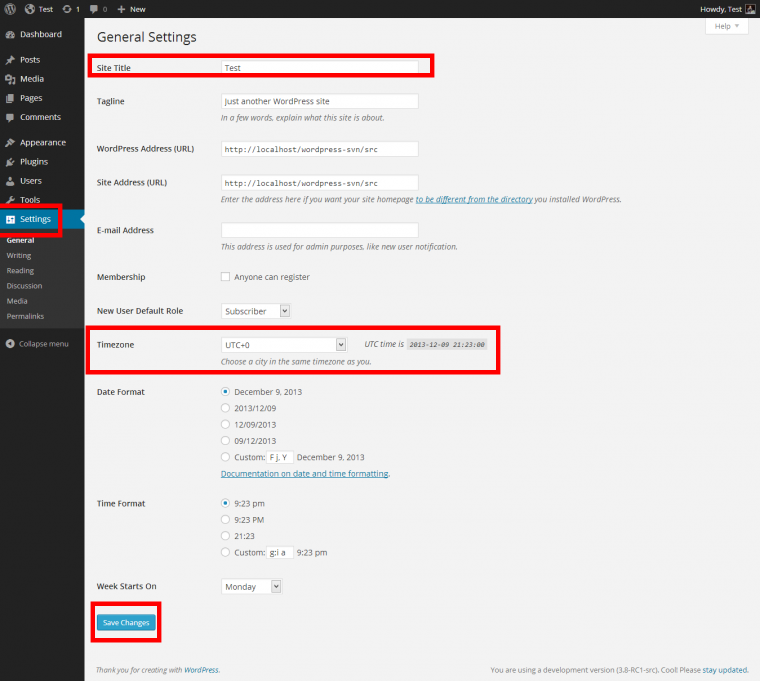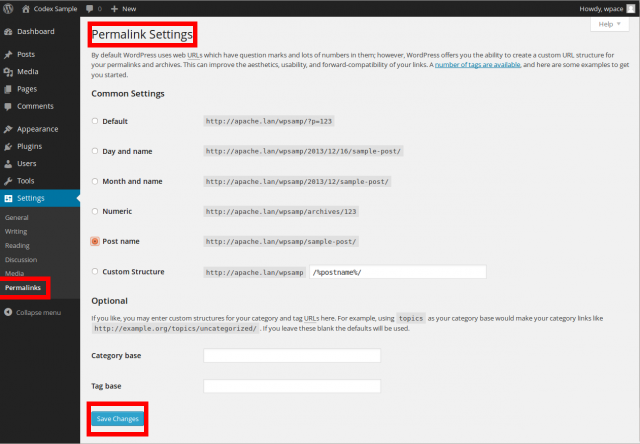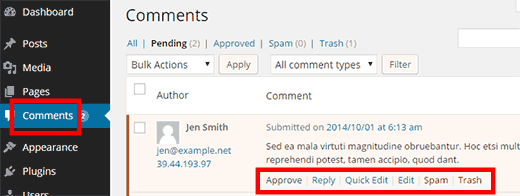Our Blog
7 Things Website Owners Must Do After Installing WordPress

WordPress is a robust and user-friendly web development platform. Its easy-to-use nature attracts a lot of people who convert HTML to WordPress or migrate existing websites from other formats. It is an appealing platform for people who do not possess much technical knowledge. Such users, though are hampered by lack of awareness about some essential things. In this article, we are presenting some important tasks that which must be done after installing WordPress. Creating an interface with the CMS is an easy job that can be completed in a few clicks. It is necessary to do some additional work to secure the interface and ensure good user experience for visitors. Let’s take a look at some of those important things.
1. Create Site Title And Configure Timezone Settings
Search engines like Google use the site title and tagline to understand the nature of a website. The title is the name of the interface and the tagline is its brief description. Another important task is to configure the timezone settings to synchronize the website with the time of a chosen location. The modifications can be done through the admin dashboard of the WordPress installation. Log in using the username and password to access the control panel. Choose the “Settings” option from the menu on the left-hand side to access the General Settings page. The field for “Site Title” is right at the top and “Timezone” is in the middle. Enter the necessary information and click “Save Changes” at the bottom of the page.
2. Change The Default Permalink Structure
Each post and page of a website has a permanent address or URL which is called permalink. These are important for helping users reach the desired page easily. Permalinks also help search engines to properly understand the nature of a web page. WordPress, by default, creates a permalink structure for websites. Following is an example of a default permalink:
https://www.example.com/?p=11
Permalinks must be customized and users must include names of posts in them. The modifications can be done by accessing the admin dashboard. Go to Settings> Permalinks. Make the necessary changes and save them.
3. Ensure Backup Creation Of The Website
One of the most important tasks for website owners is to have a backup-creation plan for their interface. A backup stored in a safe, external location will be valuable in restoring the website when an issue occurs. Owners can delete important data by mistake or lose it because of a hacking attack. Most dedicated WordPress hosting services offer backup-creation. Owners must make their own arrangements to be doubly sure. They can use plugins to schedule automatic backups and save them on cloud storage services.
4. Install Security Measures On The Interface
Another important task that owners must do immediately after installing WordPress is to install vital security measures on their website. A security plugin with features like firewall, website monitoring, login security etc. must be installed. Moreover, users must make some best practices like strong passwords a part of their standard operating procedure. They must also ensure that the core installation, as well as their theme and plugins, are regularly updated. This will protect the website from bugs and other errors.
5. Activate Google Analytics On The Website
Owners need to track the performance of their website to improve its visibility. They need to ensure that it is easily accessible and provides a satisfying user experience. Google Analytics is a useful tool that helps track vital visitor statistics. Users can learn about the amount of traffic, its demographics apart from the devices used to access the website. They can also know about the performance of their content and the conversion rate of the interface. It will be helpful in making appropriate changes to improve the website performance.
6. Enable Spam Protection
One of the biggest problems faced by website owners is spam comments. These useless remarks contain malware links and also affect the reputation of the interface. This, in turn, has a negative effect on the website’s search rankings. Owners must moderate comments before they are posted on the website to block such messages. Go to the “Comments” screen from the control panel. The options for approving, replying, and marking it as spam will be visible below a comment. Use the buttons to perform the desired action.
The Akismet plugin, which is included in the core files can also be activated by generating its API key.
7. Replace The Default Theme
Each WordPress installation comes with a default theme. Users must replace this template with another one to impart a unique look to their interface. There are numerous free as well as premium themes sorted into different categories. Owners must select one according to the nature of their website. This will be useful in improving the website performance as well as increasing its traffic.
Conclusion
All website owners must identify the objective of launching an interface to finalize a list of essential things to do after installing WordPress. This will help them in improving the productivity of their interface.