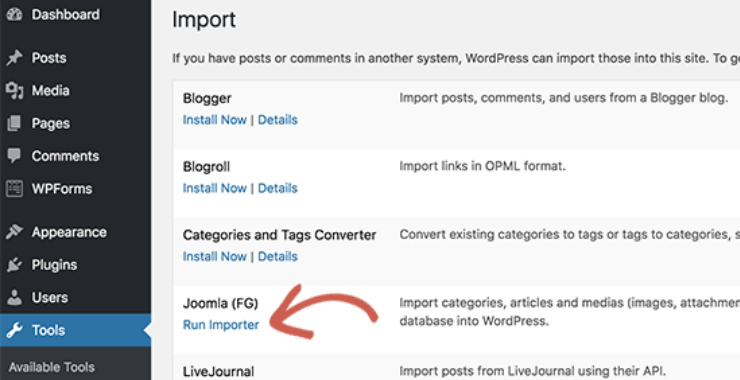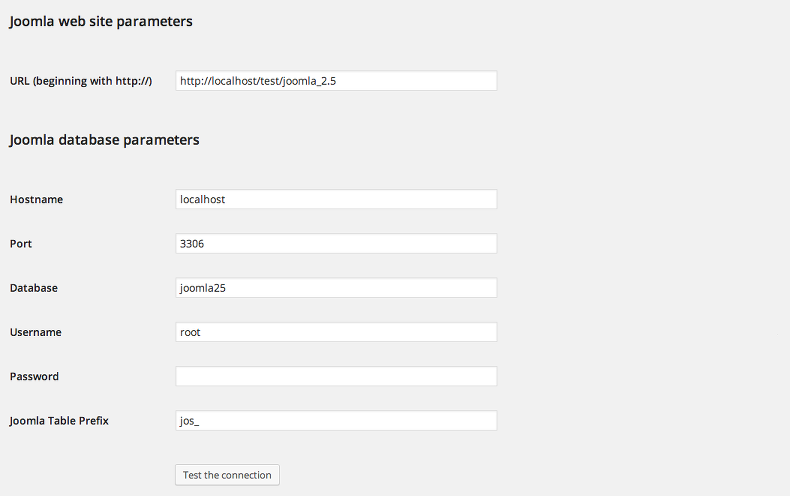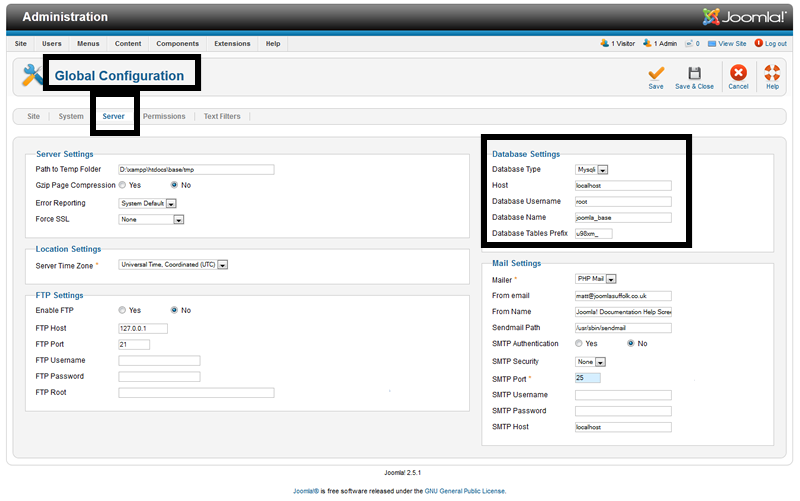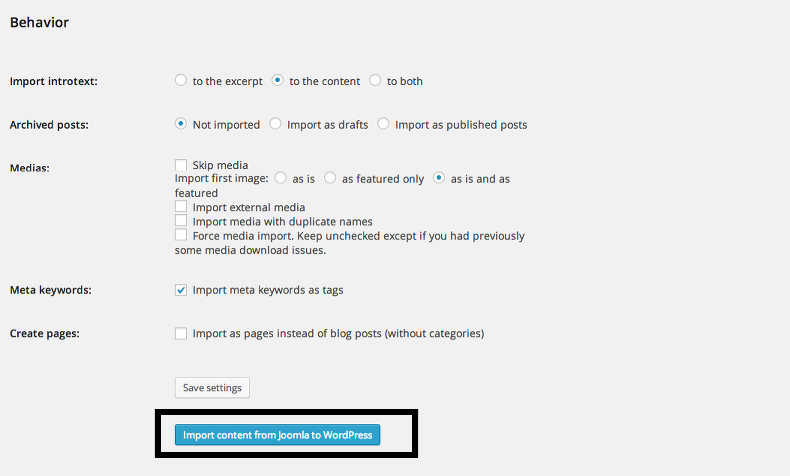Our Blog
How To Migrate Website From Joomla To WordPress

Joomla is a good open-source platform for web development but it is not as versatile or powerful as WordPress. The complicated nature and limited design or functionality options prompt people to migrate website from Joomla to WordPress. The process can be done either manually or with the help of a tool. In this article, we will discuss how to convert Joomla to WordPress with the help of a plugin. Manual Joomla to WordPress conversion requires technical knowledge but using a tool like a plugin does not need any such proficiency. Let’s take a look at how the process can be done in a stepwise manner.
1. Set Up The WordPress Installation
The first step is to download and install the freely available core program files of the WordPress. A domain name and WordPress hosting account will be required for the new website. The already existing domain name and the hosting account of the Joomla website can be used for the purpose. The user can also opt for a dedicated WordPress hosting plan to get a more efficient service. Most hosting companies provide a facility for installing WordPress through their account dashboards.
2. Install The FG Joomla to WordPress Plugin
There is a plugin for almost every conceivable functionality and there is one for migrating to WordPress too. The FG Joomla to WordPress plugin is a handy tool that can easily do the conversion. Search for it in the plugins store and install and activate it in the WordPress installation.
3. Enter The Joomla Database Parameters
After activation goes to Tools> Import where all the importing tools are located. The plugin will be visible there and click on the “Run Importer” link below its name.
This will launch the importer script where the information related to the Joomla website needs to be entered to start the process of migration.
See the above image for reference. Enter the URL of the interface and all the other database settings in the specified fields. The database information of the Joomla website can be found from its admin section. Take the path System> Global Configuration and then click on the “Server” option. All the information that is needed will be visible under the “Database Information” heading.
The database password will not be available and if a person does not remember it, it can be found in the “configurations.php” file located in the root folder of the Joomla website. Take help of an FTP client to access the file and open it with an editor to find the password.
4. Start The Migration Process
Once all the information has been correctly entered in the importer script of the plugin, a success message will be generated. Some additional options will be presented to the user looking to migrate the website from Joomla to WordPress at this point. It will be wise to not choose any of these options if there is any uncertainty regarding them.
Click the “Start/ Resume the import” button and the plugin will start importing the content from the Joomla interface now. The completion of the process will be notified by a success message.
5. Modify Internal Links Of The New Website
In order to guide visitors to the new website and eliminate errors like 404, the internal links need to be modified. The link structure of the new interface may be different from the old one which leads to such problems. Let’s see how proper redirects can be set up so that people do not encounter any problems in accessing the website. In the WordPress admin dashboard, go to Settings> Permalinks. In the “Common Settings” locate the “Post name” option and after entering the relevant details, click on the save changes option.
WordPress has plugins for setting up redirects and a suitable one can be chosen for the purpose. Once the plugin has been installed and activated, a user can easily set up redirects by entering the URLs of the old interface and the new URLs to which they must direct a visitor in the specified fields.
6. Select An Appropriate WordPress Theme
A WordPress theme must be chosen for the new website now. The open source has a large number of pre-built templates available for free as well as at a price. Not each theme will be suitable for a website and the owner must conduct proper research to identify an appropriate one. These templates have been categorized according to various industries and occupations which makes it easy to find a suitable theme. The process of theme selection must be followed by the integration of some essential plugins. Backup creation, website security and caching are some important functionalities that can be added with the help of plugins. Again, the huge number of options makes it necessary to research them before identifying suitable plugins. The large WordPress support community provides information on all aspects through platforms like forums and user groups. Users must access these avenues to conduct the necessary research to identify good themes and plugins. Moreover, they must also use these platforms to enhance their knowledge about the CMS so that they can conduct routine task themselves.
Conclusion
This method to migrate website from Joomla to WordPress is convenient and simplifies the process by eliminating all the hassles. Users must though create a backup of their old website as a precaution before starting the conversion process.