Our Blog
Smart Tips for WordPress Theme and Plugin Development
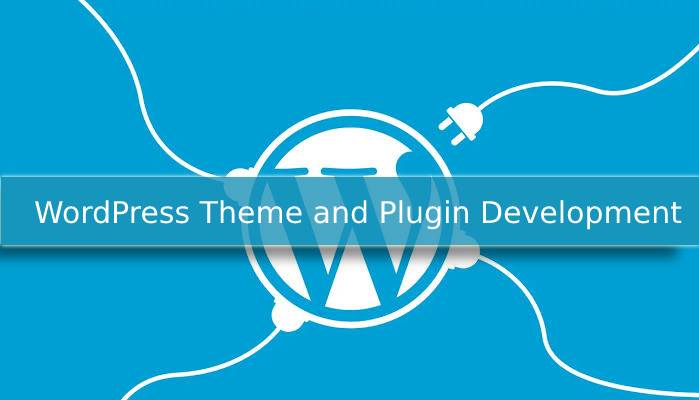
Imagine you are about to begin your weekend, and suddenly your incomplete WordPress theme comes to your mind. WordPress is an excellent platform to develop themes and plugins, but sometimes you can get stuck over some point, and it can hamper the overall results. We bring to you a few smart tips which will help you manage your development process like a pro. Here we begin:
1. Concentrate your focus
The first step is straightforward and generally applicable to WordPress plugin development. If you don’t concentrate your attention over your task, then you can’t stop your thoughts from wandering around, and you may end up watching an episode of Breaking Bad in the end. After some time, you will realize that you have wasted a lot of time and you need to re-plan everything. If you want to complete a task, then you must dedicate some fixed hours without getting distracted.
2. Devise the execution
People are great at making plans, but planning is execution is what matters the most. The process of developing a WordPress theme or plugin is a long one, and it would be better if you divide the job in small fragments and set the timeline for completing them one by one. You can also use a planner app, or you can stick with the classic pen and paper.
3. Arrange your tools
A bad workman quarrels with his tools, and a good one keeps them arranged. If you want to work without any interruption, then it’s better to keep your tools and other resources within your reach. For example, you can bookmark the sites and pages which you often use to refer codes or save your code snippets. Also, you must have a copy of your code snippet within your reach all the time. This will keep your time; otherwise, you will end up writing the same code, again and again. In addition to it, you can create a shortlist of your most trusted plugins which you use all the time.
4. Choose your text editor wisely
Most of the time that you will be spending while developing your theme will be in your text editor, so it’s better if you go with the one which is more comfortable and suitable for your job. Choose the text editor, which is simple, powerful and related to your task. If you use an IDE, it will give you more power, and you will be able to access more tools under the same roof. You must try the new Visual Studio Code, which is a free product from Microsoft and ideally suited for custom WordPress theme development because it has numerous WP specific add-ons.
5. Set up a testing environment
Testing has a significant role in WordPress themes and plugins development. You cannot test it directly at any place if you haven’t set up a testing environment. It’s better to grab a tool and set up a testing environment at the earliest. You can consider using the WordPress staging plugin, which will make the process easier for you. Avoid going for the complicated ones or those with specified server requirements. You can install the plugin on a live website, and it will solve your testing dilemma.
6. Post testing procedures
The main motive behind testing a theme is to check its working and find the scope for improvement. To be cent per cent sure about the working if your plugin, you should test it for all the browsers. Though around 63% of people in the world use Chrome, we can’t leave the remaining 37% struggling with glitches. Also, browser-specific plugins are a sign of non-practical development process. Many developers argue that most of their time goes in the debugging process but debugging is a necessary evil which you cannot avoid. All of your features might be working smoothly by all means while meeting the essential requirements, but even a tiny glitch can stop it from hitting the market and reaching the users.
7. Manage your speed
In most cases, developers are bound by a deadline, and they don’t realize it until it reaches the neck. To avoid the situation, you should time your process and keep track of your speed. Few of the steps might take some extra hours or even days, and you should compensate the lost time by pacing up the more manageable levels.
Timing yourself will also reflect what the things which are slowing you down are. To keep the process of WordPress plugin development interesting, set up time limits for yourself and try to beat your records. Doing so will not only help you in finishing the plugin in time, but also you will have a feeling of achievement once you have completed the task.