Our Blog
How to Migrate a WordPress Site With Zero Down Time
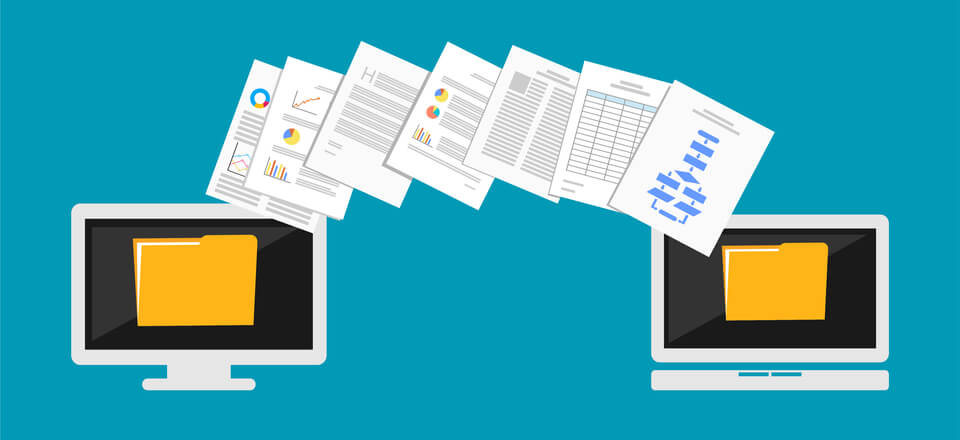
Why is the migration of your website significant?
It is quite a common scenario to witness some of the most popular or trending portals and websites go through extortionate downtime. This server disturbance is often reasoned to storage issues and elevated traffic. Overloaded user traffic creates the need to migrate websites from the existing server to a reliable and more efficient hosting server.
A typical scenario, however, faced by developers or users who migrate websites to WordPress or even a website to a better server is the downtime. Downtime is nothing but the time for which a site remains out of action or temporarily unavailable. This situation is experienced when a website is going through some modifications. In addition to the website downtime, migration might also lead to the loss of essential data. The data loss is attributed to the fact that most people opt for movement due to insufficient server storage.
Minimizing the limitations of website migration
One cannot ignore the fact that the movement of a WordPress site is more of a need than a want, at most times. But it is also essential to achieve the process such that negligible to zero downtime is experienced.
Migration can be of many forms. A person can either choose to change the domain name for his original website. This process requires changing the uniform resource locator and hence, is more time-consuming. Another option available to the user is to change the host without modifying the domain name. Unlike the former choice, this process does not allow your website to behave like a newly designed and hosted portal might operate.
The goal of any migration process, be it to migrate Drupal to WordPress, or to switch the domain name of an existing business site, is to execute the objective of migration without affecting the search rankings (could be a result of excessive downtime)
The migration process!
Whenever a person decides to host his website, he considers several factors. These pointers which govern his decision could be the hosting cost, the support, the feedback, or even the uptime. But it is also possible that the person might find a better deal, which caters to his website needs more effectively after he has already bought a host.
To help you understand the migration process better, we have created a list of steps that must be followed by a person who is planning to migrate his WordPress website development with zero downtime. Each of the steps listed is essential and must be executed in the order it is stated.
- The first step is to create and download a functional backup. Since the migration is being performed on a WordPress website, any available plugin (for example, duplicator) can be used to download the content backup. Moreover, backing up an existing website also helps in the future maintenance of the website. The backup process comprises duplicating and saving not only the wp-content folder but also the database created by the old hosting server.
- The next step is to set up a new hosting account. The new account includes a unique IP address, username, and password setup, as well as the new name for the database.
- Once the configuration is done, it is essential to restore the backed up files on to the new account. The most common way to do this is through the file manager of the Cpanel account. All you need to do is log in, delete the previous wp and database files, and import the data that you had duplicated for your local computer. This restoration task can also be achieved by using a File transfer protocol client.
- The fourth step is to migrate the content to the new host and perform local testing operations. A host file is needed To map a website’s URL to the new IP address. Host files are vital parts of the migration task. These allow one to access installed data in the newly created account using your PC. All this is executed, while visitors around the globe could still view the content of the previous site.
- The final step is to change the DNS. DNS stands for domain name server. This step is essential since the migration was facilitated via host files, and the change will allow content accessibility from the new server. The best way to successfully finish this step is to use the aid of your new hosting provider.
To maintain the traffic inflow and for extended user satisfaction, a website owner must ensure that the site never goes down. In such a case, he must follow all of the above steps thoroughly. This helps in minimizing inconvenience caused to the people who visit the website while the owner is migrating to a new host.