Our Blog
5 Things a WordPress developer should know about Drupal
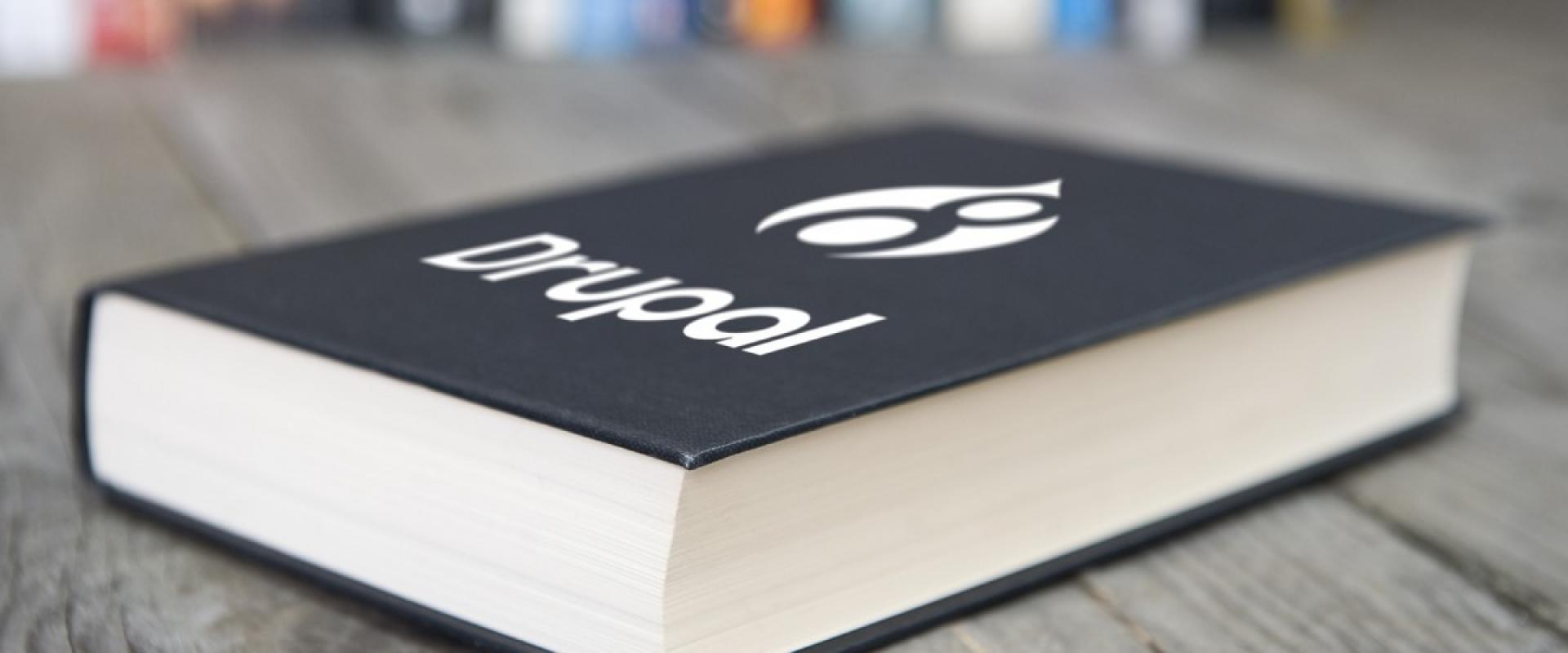
WordPress, no doubt, has been amongst the top leaders when it comes to website designing for beginners as well as for professionals. For years it has allowed users to build their websites from a pre-provided set of tools like templates, block editors, necessary codes, plugins, etc. and it still does. But being a WordPress developer, it becomes essential to focus and learn about other such Content Management Systems, too, especially about Drupal, the CMS which has been giving cut-throat competition to WordPress since its arrival.
As a WordPress developer, you will need to develop content through WordPress as well well as switch the already created websites or blogs from other platforms to WP. You may need to migrate Drupal to WordPress, and it won’t be possible until and unless you learn the basics about Drupal, or at least the differences between these two platforms.
Therefore, we have listed the five most important things that you, as WordPress developers, need to know about Drupal.
1. No Loops
The first and also, the most significant difference between WordPress and Drupal is in their core structures. If we talk about WordPress, the software was mainly developed to create blogs and such websites where similar types of content were to be posted repeatedly. For example,- blog posts. Therefore, to output content in WordPress, a WP loop comes in hand through which you can pass queries. Other than the primary filters, nothing else can be added unless you edit the PHP or the HTML code.
But with Drupal, there are no loops, and consequently, there is no need to edit the lengthy and challenging code files. Drupal comes with more flexibility when compared to WordPress in terms of output content. All you have to do is add content through the sidebar, and the admin UI manages everything else.
2. Content Types Rather Than Posts and Pages
The second thing which you must be aware of when you migrate a website to WordPress created originally in Drupal is that it focuses more on the content types rather than only on posts or pages, unlike WordPress.
For instance, you want to create a calendar. In WordPress, you can create a custom post type and put it onto the pages/posts. But the implementation process can be very confusing and challenging.
Drupal, on the other hand, provides a more flexible way of doing so. By creating a content type (here it would be event content type), you can bind its data using the View module (calendar view here). So, whenever the user enters the event, the data will automatically show up wherever the content type is present on the website.
3. Image Styling
Another feature that has paved the way for more straightforward yet extensive techniques is Image Styling. While WordPress allows you to edit one photo for only one purpose, Drupal, on the other hand, helps you edit a single picture for different requirements simultaneously.
For example, the user uploads a single photo, and Drupal automatically edits it for different needs- creates a thumbnail, creates a banner, etc.
4. Modules
If you have to migrate Drupal to WordPress, learning the concept of Modules is a must. In WordPress, you have various plugins and tools to help you carry out any task, but Drupal doesn’t provide you with anything readymade. You will have to add the parts or the tools according to your requirements.
Modules help you carry out different functions as per your needs. You can even add conditions to them.
While learning and understanding modules can be complicated, they also provide great flexibility and scope for personalization while building a website.
Some of the modules in Drupal are:
- Views
- Views Conditional
- Beans
- Webform
- IMCE
- Panels
- Rules
- Commerce
5. Templates
Although both WordPress and Drupal come with templates, there’s a massive difference in their structures.
In WordPress, templates are index.php files that are separated by template hierarchy. When any page is requested, templates are selected according to the hierarchy.
But in Drupal, templates have a layered structure. The template present at the top is responsible for the output. All these templates are present in specific areas that are defined in the .info file. The areas where these templates are configured can be any region or a node or any block.
The Conclusion
It is essential to learn Drupal if you have to migrate a website to WordPress created in Drupal. Yes, it won’t be easy at first, but once you get it, you will realize how Drupal is a lot more flexible than WordPress. Even though WP provides you with every necessary part already made to build your website, it doesn’t guarantee you scope for many changes. But in Drupal, you “don’t get a prefabricated toy, but wheels, axils, frames, etc. to make one according to you”.