Our Blog
How to Display Breadcrumb Navigation Links in WordPress
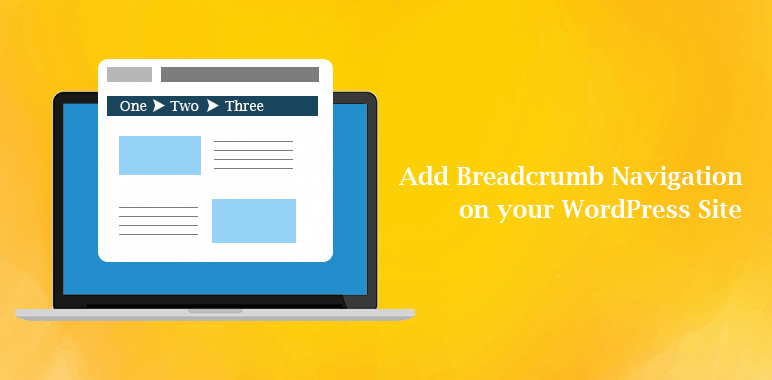
We all have grown up listening to stories and fairy tales. One of the most popular ones is ‘Hansel and Gretel’. The story of these two games brought to light the meaning of breadcrumbs which are used to find the way back from an unknown path. Though the name sounds fancy and unrelated to technology, the functionality of this navigation system has uses beyond finding the way back to the main page of a website. We first need to know what ‘breadcrumbs’ mean.
What are ‘breadcrumbs’?
Breadcrumbs is a navigation system that is projected as a trail of links to find one’s way back to the main menu. While opening different pages of a website, people get lost in the plethora of links and subheads in the menu. It helps the user in navigating back to the main page of the website.
It also plays a major role in boosting the SEO ranking on a search engine. Just like WordPress theme customization can rank a website higher on the search results list, breadcrumbs can also do the same by reaching out to a larger audience out of convenience of use. The click-through rate improves and so does visibility.
How to display Breadcrumbs navigation links on WordPress using Breadcrumbs NavXT?
The custom changes needed in WordPress can be done by WordPress development services providers. Breadcrumbs navigation links can also be displayed on WordPress by someone with basic knowledge of WordPress. The easiest one is to use Breadcrumb NavXT. These are the steps to do so.
Step 1:
The process starts with installation and activation of the Breadcrumbs NavXT plugin. Visit the ‘Plugins’ section and choose ‘Add New’ Find the plugin of your choice and click the ‘Install Now’ button next to it. The plugin will be downloaded by WordPress but it will not be activated unless you manually do so. Click on the ‘Activate’ button to successfully put it to use.
Step 2:
Go to ‘Settings’ on WordPress and click on the ‘Breadcrumbs NavXT’ button to make changes in it. The default settings are preferred by a lot of people but custom changes can be made as per the user’s requirements.
Step 3:
Under the ‘General’ tab, the navigation link templates can be modified for Breadcrumbs. The parameters of the plugin are also mentioned like this one uses Schema.org in the link tag.
Step 4:
The post hierarchy can be easily chosen and customized just like WordPress theme customization using the settings option. If it is on default, the hierarchy becomes Site Title- Category- Post Title. The ‘categories’ can be replaced by date, tags, etc.
Step 5:
After the changes have been made as per your wishes, do not forget to click on ‘save’ to save the changes made recently. Your job is now done.
How to display Breadcrumbs navigation links on WordPress with Yoast SEO?
There are 3 simple steps that need to be followed to add breadcrumbs navigation links on a WordPress website. There are:
Step1:
The first thing you need to do here is to get Yoast SEO plugin installed and activated. Go to the WordPress dashboard and click on the ‘Plugins’ option. Select ‘Add New’ and search for ‘Yoast’ or add a description for the navigating plugin. Click on ‘Yoast’ when it appears to install it. WordPress will download the plugin for you but it will only be activated when you manually click on ‘Activate’.
Step 2:
Next a short code needs to be inserted in your theme file. Create a child theme for your current WordPress theme or get it done by a professional as a part of their WordPress development services. The code can be added to a part of the theme of the entire thing depending upon your choice. It can be added for showing up on the posts on the website by making changes in the single.php file. If you want it on each page of the website, make changes in page.php. Open the file editor and add the code:
<?php
if ( function_exists(‘yoast_breadcrumb’) ) {
yoast_breadcrumb( ‘<p id=”breadcrumbs”>’,'</p>’ );
}
?>
Step 3:
After adding the code to the area of your choice, you have to activate Breadcrumbs in the Yoast settings. Under the ‘SEO’ option of the WordPress dashboard, you will see ‘Search Appearance’ option that will lead to ‘Breadcrumbs’ on the top of the screen. Go to the settings and click on ‘Enabled’. Your process is now complete.
This is how in just a few simple steps breadcrumbs navigation links can be shown on WordPress. for someone who is not from a technical background or does not have much experience in using WordPress should go for Breadcrumbs NavXT over Yoast SEO due to the absence of the use of coding. Though it can be easily done with professional help, you can now just as easily get it done yourself.