Our Blog
Converting my Travel Blog from Drupal to WordPress
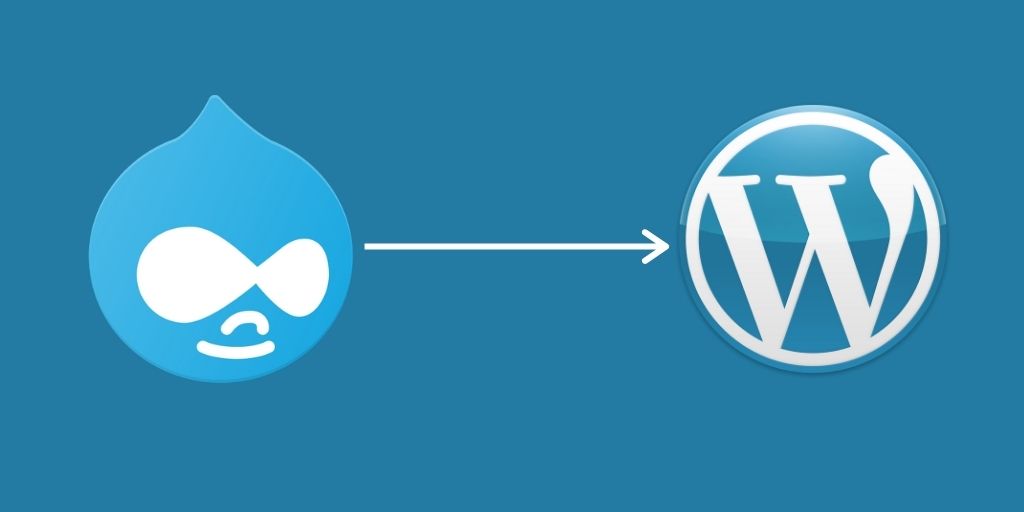
If you are a travel blogger who uses Drupal, you might be considering migrating to WordPress. The initial thought of doing so would raise questions about the task being too hard. You are a travel enthusiast, not a programming engineer! However, this article would provide a solution that you could apply all by yourself without hiring a professional.
Your blog’s primary focus would be written content and visual experiences for your readers.WordPress offers you exceptional features for precisely the same purposes, that too without worrying about the maintenance, coding skills, and manual changes for the blog. The self-hosting blog would come with a variety of themes that would suit a traveler’s aesthetics. This makes the migration from Drupal to WordPress more necessary.
Steps for Migration
1. Prepare a Backup
Before you start connecting to the two sites for the conversion process, do a full file and database backup of the blog. This will prove as insurance if some content gets lost or deleted when the process takes place.
2. Database Details
You will need the database details from your Drupal site. This consists of information regarding the database, username, passwords, etc. For this, you need to open your FTP Client, and this data would be inside the settings.php file. Copy and paste all of this onto a text file.
3. Install WordPress
Download the latest version of the self-hosting WordPress from its official site.
4. Download the Plugin
The migration is going to take place through the FG Drupal to WordPress plugin. It is the most reliable conversion means available in the market currently. You will have to buy the premium version since custom taxonomies would be required, and then you will be able to import your users to the new site.
5. Commence the Drupal to WordPress Switchover
You can now start with the procedure by navigating to the WordPress dashboard. Once it is open, go through the following steps:
- Click through the Tools>Importer. Look for the Drupal in the plugin section.
- Under that, select the Run Import
- On the off-chance that you already have content on your WordPress website, you will need to click on the Empty WordPress content button that shows up as the next step.
- Insert the URL of your existing blog in the Drupal website parameters. The database details you had copy-pasted a while ago would have to be typed in too.
- In the Import Summaries, specify where you would want to post the summaries of the content.
- When you scroll down, a Behaviour section would be seen. This provides you the chance to set your preferences. You can configure anything you want, depending on your blog’s needs.
- Once everything is set, click on the Start/Resume the import, to commence with the migration.
6. Make changes to your WordPress Blog.
After the import is done, you will notice that your content is now seen in the default theme, and not in the style you had set in Drupal. Convert website to WordPress theme, while keeping all the following options in mind:
- WordPress offers a variety of themes and layouts to choose from. Since yours is a travel blog, you could easily find a theme that suits your required aesthetics under the blogs section.
- Find and add the widgets required by your blog.
- Install all the necessary plugins. Start with the essential ones, like Yoast SEO and Wordfence, after which you could choose any plugin as per your desired features.
Finally, you will have to review your new blog before you make it public.
Important Steps to Take
There might be a few hiccups along the way. You can efficiently deal with them after going through the list given below:
1. URLs or Links
WordPress does not allow all types of URLs, like Drupal. It can allow only 6 specific models, and they need to be short and informative. This is to make them SEO friendly. You could use the Custom Permalinks Plugin to customize them. You can also set up a permalinks structure before starting the entire process, although it could get complicated.
The links that have migrated would tend to be broken. Use the Broken Link Checker plugin to fix and adjust all of them.
2. Broken Images
Images that have been imported might be broken in the process. They will still have their reference set to the Drupal URL path if they have been uploaded and inserted through the Drupal media library. Use the old Drupal file structure to upload the images.
Conclusion
Following these steps and tips would give you a smooth and successful result. There would be no need to spend money on hiring a professional for help. Drupal has always been a great content management system, but WordPress offers many more features and strengths, thus being a common preference.