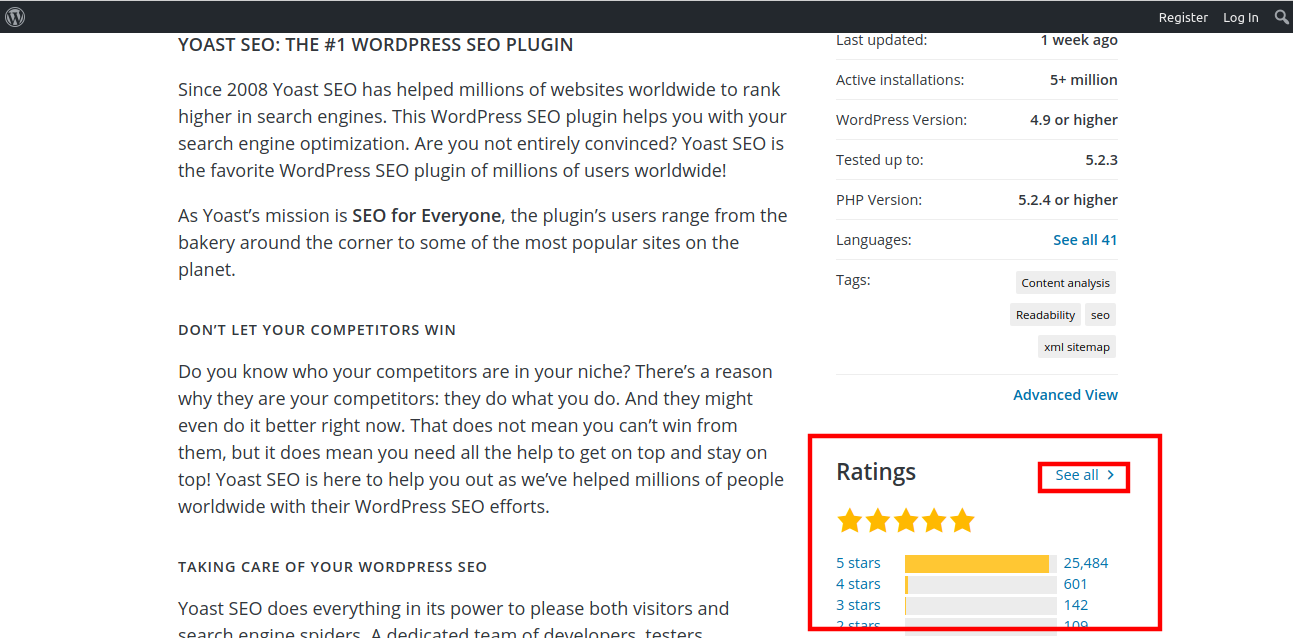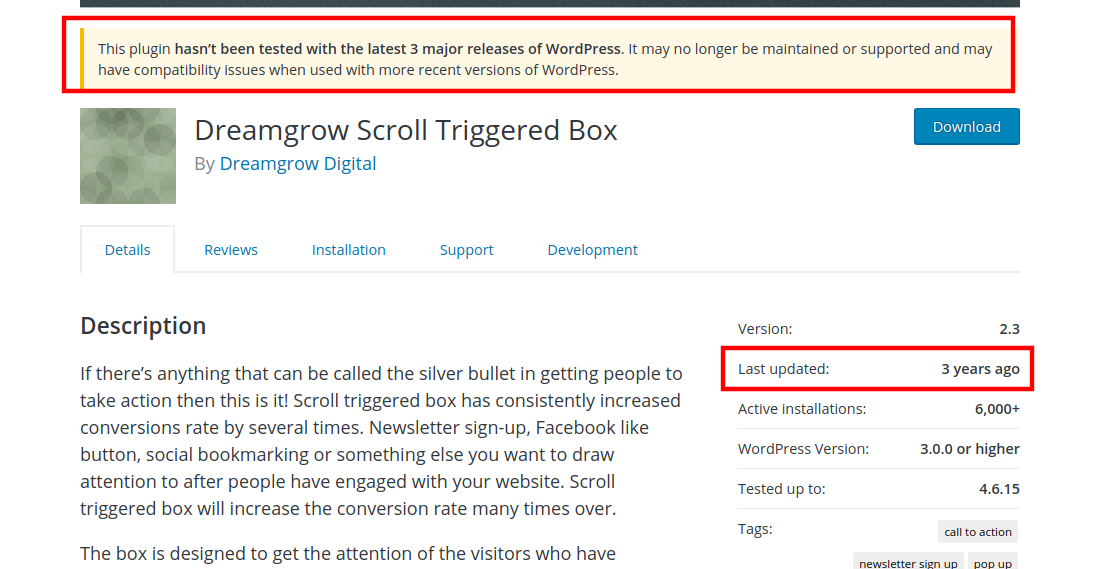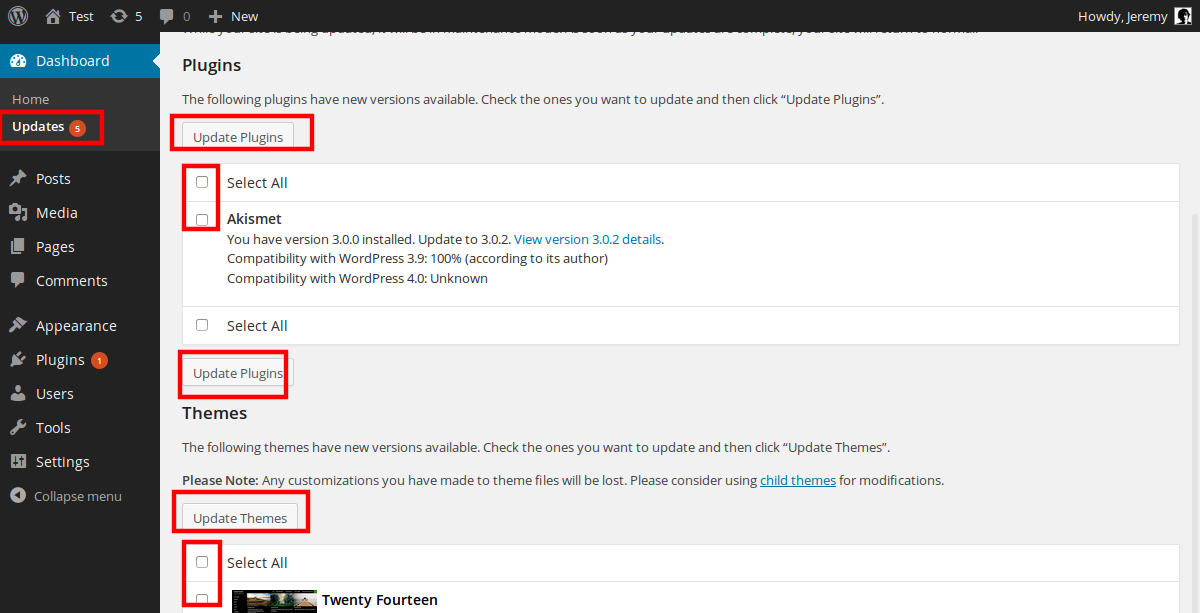Our Blog
How Can You Audit WordPress Themes And Plugins
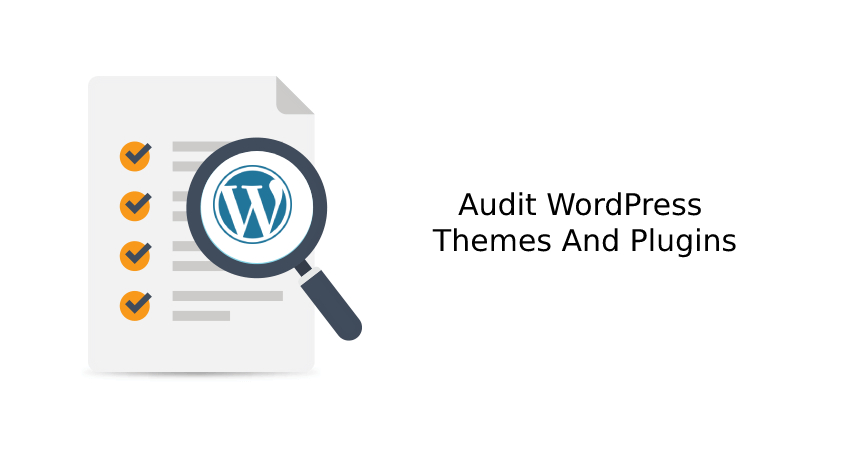
Themes and plugins are the two main components of any WordPress website. These two entities help people in easily creating their interfaces without needing to input any code. Most users who have just got on the platform do not think much while installing a template or a plugin. This can cause problems later on as not every product can be of high quality. It, therefore, becomes necessary to audit WordPress themes and plugins at regular intervals. According to a survey, more than 60% of hacked WordPress websites suffered the hazard due to a compromised plugin or theme. Plugins are responsible for almost 56% of the vulnerabilities in interfaces built with the CMS. You can use the following steps to evaluate the state of security of the products on your WordPress installation.
1. Create Regular Website Backups
Websites are technical creations and even the most secure of them can fall prey to hazards. It is essential that website owners take regular backups of their interfaces. This will help them in preserving their valuable content and restoring the entity in case anything goes wrong. WordPress offers numerous security and backup plugins that can help in the purpose. These tools can conduct the process in an automated manner. Many people store their backups on their web servers. In order to be safe, you must save your backup files at a separate location. As a precautionary measure, you must also create backups of your backup files.
2. Remove All Unnecessary Themes And Plugins
WordPress plugin development has emerged as a separate area within web development based on the open-source CMS. It has ensured that over 50,000 plugins are available to users for a variety of features. According to an independent estimate, there are more than 30,000 pre-built templates in multiple categories. It is common to see users installing a product for the smallest of requirements. Problems arise when these items stay on in the installation even when they are not needed. Check your database at regular intervals and remove the layouts and plugins that you are not using anymore.
3. Assess The Reputation Of The Developers
Did you check out the developer’s credentials before downloading a product created by the entity? People whose answer is in the negative must discard their habit of indiscriminately installing any item. They must check out the installation figures of a product before choosing it. They must also research the background of the developer to find out whether it has a history of creating high-quality products or not. Even people who assess a developer’s reputation before selecting an item must do the evaluation as part of their process to audit WordPress themes and plugins. It will help them in knowing whether the creators still enjoy a good reputation or not.
4. Check Product Reviews And Ratings
Another valuable step during the auditing process is to check the product reviews and ratings. When you view an item in the official plugin repository or the theme directory, you will see star ratings on its page. Clicking on the relevant links will help you view detailed ratings and reviews posted by other users. Even if you chose a product after conducting this step, you must check the ratings and reviews again during auditing. This will help you in knowing whether the item still enjoys good feedback or not. A drop in the ratings may indicate that the product’s standard is falling.
5. Know About The Status Of Developer Support
As mentioned before, themes and plugins cause the majority of vulnerabilities in websites. Product developers keep track of these anomalies and address them through security patches included in updates. Any item that receives regular updates will always be a good choice. During the evaluation process, go to the page of the product to see when it received the last upgrade. WordPress explicitly mentions if a plugin has not been tested with the CMS’ last three major upgrades. You can also check the “last updated” section to know when a plugin or template received its latest update. Any item that is not receiving developer support of late must be removed or replaced with another option.
It will also be pertinent to see how a vendor responds to users’ queries. Top-quality professional entities will list a physical address and multiple modes of contact. They will also ensure that major issues being reported by clients are addressed quickly.
6. Update All The Necessary Products
Once you have removed all the unwanted items and evaluated the standards of others, it is time to update all the necessary products. You can know about the upgrades available to different items by clicking “Updates” in your admin dashboard. There you will find all the plugins and themes that have recently received the updates. Check the boxes against the products you want to upgrade and then hit the Update Plugins or the Update Themes button to complete the process.
Conclusion
These are some simple steps that you can use to assess the present state of your installed templates and plugins. However, if you feel that the process is complicated or time-consuming you can contact HireWPGeeks through phone, email or website to hire professionals for the purpose. The firm has WordPress theme customization and website maintenance experts who will audit your installation and ensure it remains secure and optimized.