Our Blog
The Best Markdown Plugins for WordPress in 2023
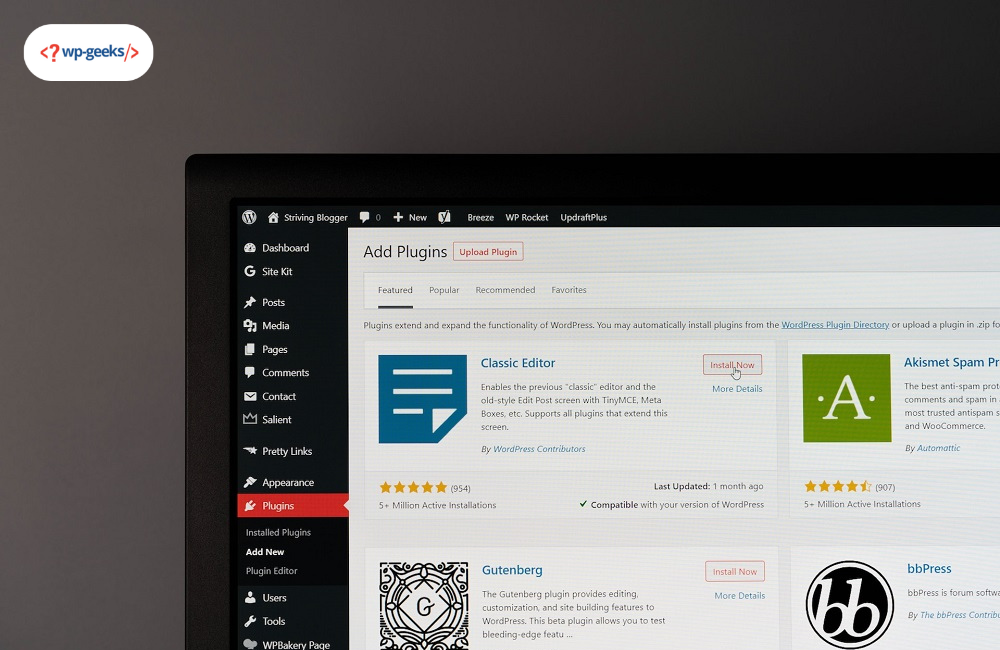
Markdown has emerged as one of the most efficient and quick ways of writing content on the web. It’s not only easy to write and read but also to convert html to wordpress. Bloggers and writers and now able to create content without the need of implementing complex codes.
The idea was first introduced by John Gruber in 2004 and quickly became popular for using blogs. It has now become an integral part of popular black forms like GitHub, Stack Exchange, Reddit, SourceForge, Stack Overflow, and more.
Markdown comes with several advantages for content writers. However, by default, WordPress is not compatible with it. One either needs to convert markdown to HTML or use of plug-in before posting in WordPress.
The below section of the article discusses some of the most popular markdown plugins for WordPress. However one must always make certain that there is not more than one active plug-in. As it can result in errors while using the text editor in place of the visual editor.
1. Jetpack
Jetpack is a popular option for automatically convert html to wordpress. It is compatible with the self-posted installation feature of WordPress and also involves markdown. On the common mark syntax that includes footnotes tables and more.
Users need to manually activate markdown from jetpack settings. LaTex offers separate activation for working with mathematical formulas and equations. One can also create and edit posts in Markdown using Classic Editor and Block Editor. However, it misses out on syntax highlighting or Markdown preview pane.
Markdown block becomes available when using the block editor. The visual editor can deliver exceptional results.
The Markdown version of a post is accessible for editing in the future. Also, the published post is saved in HTML automatically. This allows the site to look good even when the plug-in is not active. The plug-in supports Markdown comments.
Key features
- Support of Markdown editing
- Auto update function
- Personalized content delivery for website visitors
- Features the classic editor
- Automated publishing for block posts and product
2. WP GitHuber MD
WP GitHuber MD is a multifunctional Markdown plug-in that makes use of GitHub Flavored Markdown. Users get the benefit of an underactive migrate html site to wordpress that offers exceptional syntax highlighting. Also, it comes with features like image paste, spell check, preview pane, and conversion from HTML to Markdown. Another notable feature is the separate activation and deactivation of Markdown for every post.
When it is active the posts can be easily saved in Markdown for easy editing. Besides the plug-in parses the Markdown to HTML and saves results separately. This feature helps in making certain that a post is accessible even when the plug-in is not active.
There is a toolbar present on top of the editor for formatting, lists, links, images, headers, and more.
Key features
- HTML to Markdown conversion
- Easy image insertion through copy-paste
- Availability of additional features in markdown
- Compatible with Markdown and non-Markdown post
- Support of Gutenberg text editor
- Compatible with custom post type
- Spell checker for error-free content
- Supports keyword entry for SEO
3. WP Editor. md
WP Editor. md is a WordPress Markdown editor that comes with a preview pane and syntax highlighting. However, the documentation of this plug-in is not quite strong. The interface has a close resemblance with WP GitHuber md and makes use of the Markdown module from Jetpack. However, after conversion of the code to HTML it saves in a similar format.
Key Features
- Availability of a wide range of color schemes
- Customization background color and text color for a personalized look
- Interactive content support
- Customizable font selection
- Simple and intuitive user interface
- Excellent writing experience
- Suitable for both beginner and experienced markdown writers
- Suitable for working during the night
- Features vision protection for nighttime content creation
4. Iceberg
Iceberg is a unique and flexible writing tool for convert html to wordpress using Markdown and WordPress block editor. It allows users to create content inside WordPress blocks in a way that feels a lot more natural than working with separate ‘blocks’.
Key Features
- Easy management of multiple posts simultaneously
- Replace block editor with advanced Markdown editor
- Minimalist interface for less distraction
- Support of block editor for creating visually attractive posts
- Customizable writing environment to suit individual preferences
- Natural writing experience
- Improved workflow and productivity
5. Import Markdown
Import Markdown is not classified as a Markdown Editor but is designed to import files from a separate location in WordPress.
In the end, the Markdown is saved as HTML. It is compatible with different forms of Markdown and the user needs to make a selection based on their requirements.
6. Caret Plug-in
Caret is a great WordPress plug-in that serves as a feature-loaded Markdown editor. It is compatible with all available operating systems. It was built from scratch and comes with excellent features and the ability to assist individuals in getting things done.
One notable feature of Markdown is the editor. It serves as the centerpiece of the plug-in offering a hassle-free migrate html site to wordpress experience. Besides it offers excellent auto-completion for inserting elements and contextual functions. There is also a professional sidebar to keep track of headings and files. Also, there is a Go-to feature for easy browsing through documents. Besides, Caret comes with a wide variety of customization options to make applications based on individual requirements.
Key Features
- The sidebar offers easy access to headings and files
- The auto-completion feature offers easy access to headings and files.
- Comes with built-in support for Math LaTeX within the editor.
- Improved formatting for lists, tables, fences, links, and HTML.
- Users can make multiple changes simultaneously which helps save time and effort.
Markdown plug-ins not suitable for content creation
It is quite surprising that there are not many usable Markdown plug-in for WordPress. It is primarily because the older plugins have not been updated and are not compatible with the current version of WordPress.
One might come across these plugins while looking for older reviews. Following is a list of the plugins so that one does not waste their time.
-
Typewriter
It was a popular Markdown plug-in that has not received any updates in the last 8 years. Also, it is not available for download.
-
PrettyPress
It was closed down in 2018 and is no longer available for use.
-
Easy Markdown
It is another plug-in that has not received any updates in the last five years.
-
Markdown QuickTags
Closed in 2018 and is no longer available for download.
Best WordPress Markdown plug-in
Several Markdown plugins were once popular to convert html to wordpress but are no longer available. Also, these have not received any updates over a long period. The plugins that have been discussed above are compatible with the present version of WordPress.
Users in need of a plug-in that can perform convert html to wordpress using WP GitHub MD is the best option. It is one of the most feature-loaded plugins of the recent time. Also, it is the highest rated and receives consistent updates. Most importantly it saves the post in Markdown format to allow easy editing. Besides, the published version can be saved in HTML. The website displays the content appropriately even when the plug-in is turned off.
Another good option is Jetpack but it offers too much for someone in need of a Markdown plug-in. Besides it comes with excellent security features, antimalware, backup, and more. So anyone in need of these features to migrate html site to wordpress must consider Jetpack. However, one major drawback is the absence of a preview pane and syntax highlighting.
Conclusion
In the dynamic landscape of WordPress plugin development, selecting the right tools is pivotal for a seamless user experience. The presented list of the best Markdown plugins for WordPress in 2023 showcases the evolving capabilities within the realm of content management. These plugins not only streamline content creation but also align with the modern preferences of users. By exploring and integrating these top-notch solutions, WordPress users and developers can harness the power of Markdown to elevate their websites, ultimately shaping a more engaging and efficient online presence.