Our Blog
5 Best WordPress Plugins For Image Compression
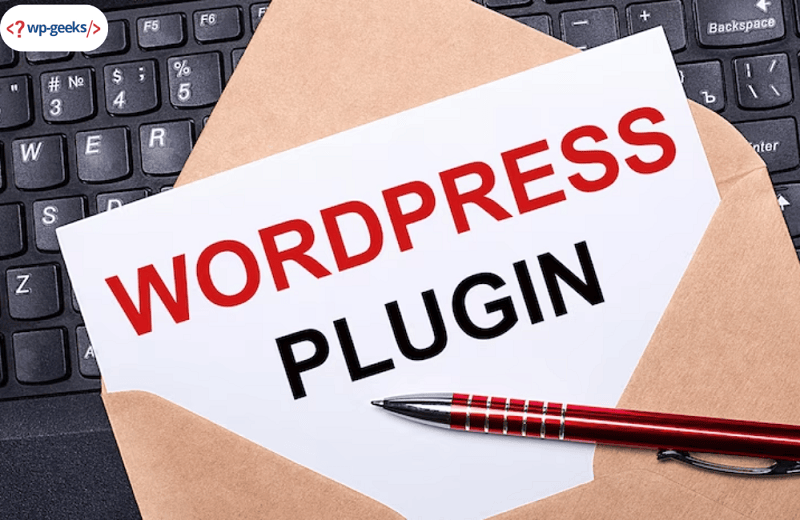
If you use WordPress for your site, you can use an image optimization plugin. This is crucial because of the detrimental effects that sluggish page loads may have on search engine optimization and user experience. The plugin will automatically reduce the image’s file size during the upload process without sacrificing quality.
Optimization techniques like removing extraneous data and lowering the file’s color depth frequently help to achieve this. WordPress plugin development may help your site run more smoothly and guarantee that your photos will load swiftly.
What Exactly Is an Image Optimization Plugin for WordPress?
It is very necessary for the photos on a WordPress website to be compressed, but doing it manually may be a hassle. Thank goodness, a category of solutions is called WordPress Plugins for Image Optimization. Tools that reduce the file sizes of the photos hosted on your WordPress website by compressing and optimizing them. These WordPress plugin developers considerably cut down on the amount of work necessary to handle and manage photos on WordPress websites and the utilization of such images.
File Types: JPG and PNG for Images
Online, JPEGs and PNGs are the two most used image file types. Pixels are used in each of these file types. When a picture is resized, its pixels expand, which might result in blurriness. However, the benefits and drawbacks of each sort of picture vary. It would be best to learn the ins and outs of each picture format before attempting to optimize any photographs for your website.
-
JPEG
JPEGs reduce file size by compressing the picture and excluding unnecessary color information. If you want to add motion to your website without including a video file or embedding material from another video site, animated GIFs might be a good alternative.
-
PNG
Images saved in PNGs maintain quality regardless of how much they are resized or compressed. They retain their crispness and readability at any scale, making them ideal for logos and other graphical elements that need to be easily recognizable. They also include alpha transparency, allowing them to be superimposed over other pictures or backdrops without masking anything.
The five best image optimizer plugins for image compression
When a page loads with a high-resolution image, it takes a long time because it must be downloaded from a server and displayed on the user’s screen. If the image’s file size can be decreased without compromising the picture’s quality, then there’s no reason to use such a large file. The following are the top five image optimizer plugins, according to the research and rankings:
-
EWWW Image Optimizer
EWWW Image Optimizer is the best WordPress plugin developer for compressing images in WordPress. Easily upload photographs and have them instantly optimized. It can also optimize and compress all of your previously uploaded pictures simultaneously.
Even though your photographs are compressed, the quality difference between the compressed and uncompressed versions will be negligible. Compression and optimization are also performed automatically. The images are resized to suit the website and device, lazily loaded, and even converted to the future-proof WebP format.
-
WP Smush
WP Smush is one of several plugins developed by WPMU DEV. After uploading photographs to your website, you may immediately optimize them using this application. WP Smush allows you to optimize up to 50 pictures simultaneously. The resizing and lazy-loading features of WP Smush are also available.
Additionally, the plugin may be set to remove picture information when fresh files have been uploaded. This plugin may use a maximum of 5 MB for a picture. To increase your bandwidth beyond that, you’ll need to upgrade to the paid version, including CDN integration, for quicker page loads.
-
Optimole
Optimole is yet another excellent WordPress plugin developer for compressing images in WordPress. It’s an automated image compressor that helps your site’s images load faster and look better. Keep in mind that Optimole calls for speedy registration and API key configuration. The plugin will assist you in removing unnecessary components from your pages and photos with its complete automation and extensive set of functions.
-
ShortPixel Image Optimizer
The ShortPixel Image Optimizer is another first-rate plugin for compressing images in WordPress. It allows you to choose from many compression formats and has high-end capabilities. After activating the plugin, your photographs will immediately be compressed, and your originals will be saved in a new folder.
If you want to use the free plugin, you must give up your email address in exchange for an API key. Compressing more than 100 pictures per month requires upgrading from the free plan to one of their pricier ones.
-
Imagify
Another widely used WordPress plugin development that streamlines and reduces the size of images is called Imagify. Once installed, it will immediately begin utilizing its sophisticated image compression algorithms to optimize your photos and thumbnails automatically. Imgify offers three distinct degrees of compression, allowing you to choose the optimal trade-off between file size and picture quality.
Before compressing your photos, the plugin will make a copy of them. If you’re unsatisfied with the output, you can always return to the source data or attempt a different compression method. In addition, it generates a WebP version of the picture after optimization, allowing you to include it in the visual presentation of your website.
WordPress Image Optimization: Why it matters?
It’s common knowledge that a website’s visuals play a key role in luring and retaining viewers. The most visited sites all have one thing in common: captivating visual material that piques your interest and keeps it. Users’ get irritated when sites take too long to load, and low-resolution graphics sometimes scale to the user’s screen properly.
Because a visitor’s choice to remain on your site or depart may be influenced by a delay of only a few milliseconds in page load time, optimizing pictures can help you lower your bounce rate. Remember that you live in a fast-paced era where speed and a positive user experience are essential to meeting your traffic, conversion, and sales targets.
Use the power you have over the pictures shown to your benefit. Here are some of the most compelling arguments in favor of installing one of the top image wordpress plugin developments immediately:
- Shrink photos without losing quality
- Transform the picture into a higher-quality format
- Save space by compressing your photos
- Improvements to the user interface
- Boost your sales
- Boost search engine optimization
- Increased backup speeds
- Better placement in search results
The Essential Functions of an Ideal Image Optimizer Plugin
Let’s dive into the essential qualities you should seek in an image optimizer plugin:
- Support the most widely used image file types, including PNG, JPEG, GIF, and WebP
- You can alter your photos in WebP format. This Google-created next-gen format is 35% smaller than JPEG and PNG files while maintaining or improving picture quality
- It provides a range of compression strengths, allowing you to find the optimal compromise between file size and quality. They must provide lossless functionality
- Maintains sharpness where it counts; compression need not equal picture degradation. Pick a WordPress plugin developer with an automated, user-friendly, and clever reduction that balances quality and performance
- Utilizes lazy loading to guarantee that just the above-the-fold media plays without delay
- Detects when photos become too blurry after optimization and signals them for attention.
Other Optional Features for Image Optimization
When it comes to optimizing photos for your website, compression is only one factor. That’s why it’s beneficial to have access to additional picture optimization tools through WordPress plugin development. Here are a few key aspects of picture optimization to keep an eye out for:
- Cropping – Cropping a picture to the correct proportions is often necessary. The plugin might create whitespace or crop off crucial areas, for instance, while converting a square image to a rectangle one. Therefore, the ability to manually crop the picture is really useful
- Resizing – To make a picture work with your website’s design, you may need to adjust its proportions like height and width
- Offloading – The process of optimizing photos might be taxing on your server’s resources. The time it takes to optimize pictures for a website might be significantly increased if there are many of them. Some add-ons or services also provide off-site server optimization. Because of how their servers are set up, you may get greater results than if you optimized the photos
- Backups – The compressed picture quality may be different from your liking. Please keep a copy of the original photographs in case you need to restore them to their original form
Conclusion
When done properly, optimizing images for a website may significantly impact the site’s loading speed, user experience, and SEO. WordPress plugin development may enhance their user experience and rise in the search engine results pages (SERPs) if they compress their picture files without losing quality.
Using a plugin to optimize photos is a great way to speed up a website. They provide a straightforward and user-friendly method for implementing several image optimization methods, including resizing, lossless, formatting, naming, and lossy image compression, to minimize the size of picture files and enhance website speed.