Our Blog
CONVERT A WEBSITE FROM HTML TO WORDPRESS IN SIMPLE STEPS
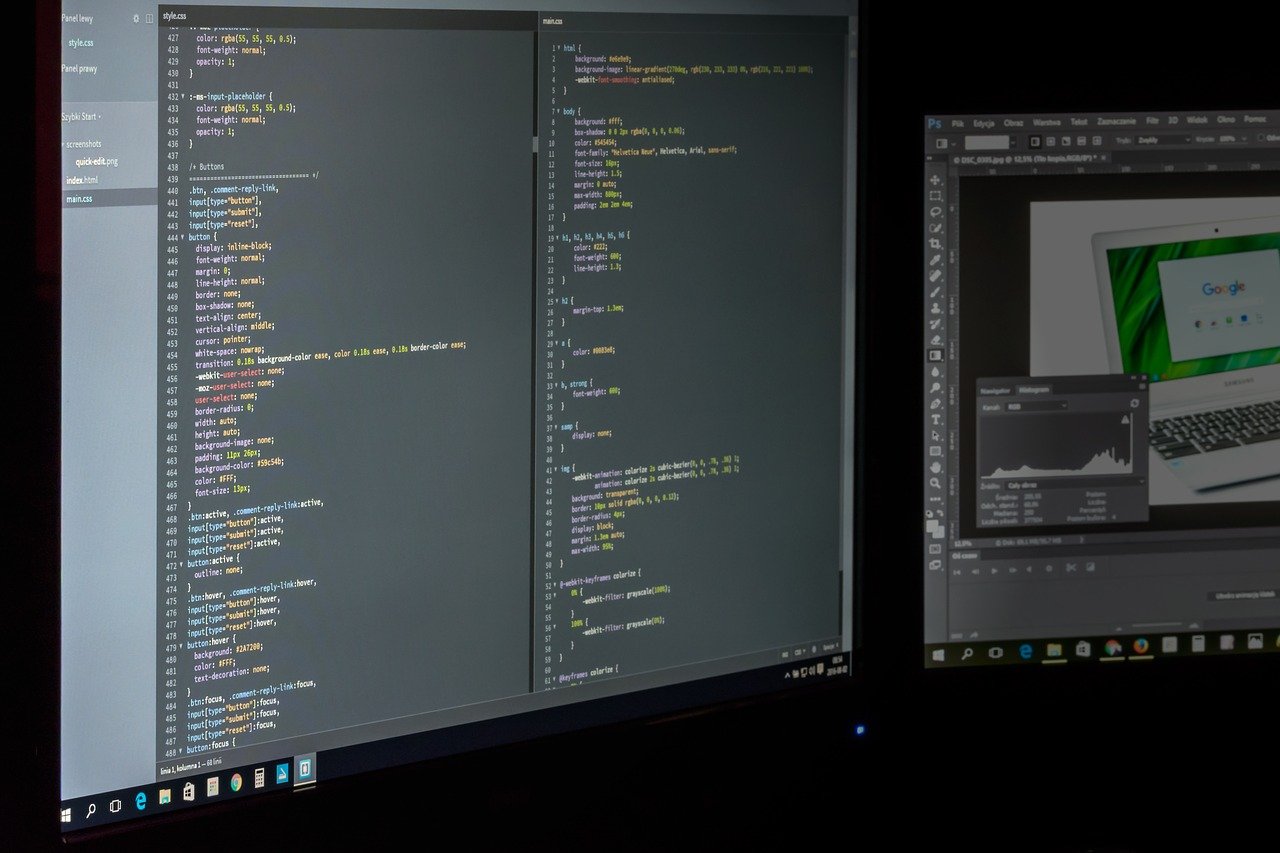
Many websites that started on different platforms are now shifting to WordPress because of the numerous benefits it offers as compared to others. It is for the same reason that many website owners want to convert HTML to WordPress.HTML, no doubt, was once a very popular platform but, in recent years it has lost favor with website users. It has its limitations and, most importantly, it’s static in nature and doesn’t meet the demands of the market. The internet landscape has changed tremendously with rapid advancement of technology and there is little scope for static websites. You need to have a dynamic website to compete in this market and stay afloat.
Why WordPress?
There is no denying the fact that WordPress is by far the most widely used content management system and more and more people are moving towards it, but we need to understand the reason behind its huge popularity. So, let’s take a look.
Easy to Learn and Manage
It’s quite easy to learn and manage day to day affairs. You don’t have to be a technical expert and have database knowledge to build and maintain it. Updating and publishing new content on your site is simple, without any need to visit your web server account. Everything is possible with a click of a button.
SEO Friendly
It has in-built SEO features that make optimization very easy. These benefits are free and you also have the option to use various SEO specific plugins to further optimize your site and improve its visibility.
Innumerable Themes and Plugins
WordPress offers thousands of free and premium themes and plugins that help you customize your site and enhance its functionality as per your requirement. Besides, a large number of developers around the world are constantly working round the clock to make further improvements in the platform. Its huge community of users and developers are always ready to offer help free of cost in case you have any problem.
Supports Multi users
The platform allows you to assign different authorized users to manage your site. These users have different skill levels and functions and could be administrators, editors, contributors, etc. This makes your task easier.
Integrates with Social Media
With the help of different plugins, WordPress enables you to integrate with various social media platforms and helps you improve your visibility and popularity.
Security
Compared to other web designing platforms, WordPress offers an enhanced level of security. It’s almost impossible to breach its security, and with constant upgrades, it stays a step ahead of the hackers.
Now that we know why it’s beneficial to convert HTML to WordPress, let’s look into the migration process.
Analyze Your Existing HTML Site
To start with, it’s worth analyzing your existing HTML site. Check the content to see what is relevant and what is not and remove the unnecessary ones. Check the navigation system to see if any improvement can be made. Now, decide what content and functionalities you would want to carry over to the new site. It would give an indication on what plugins you would require to get the same functionalities on your newsite. At the same it is important that you familiarize yourself with the functioning of WordPress. Though it’s very easy to install and operate, it would be good if you acquaint yourself with the platform beforehand.
Backup Your HTML Site
Whenever you switch web designing platforms or move your site to a new host, it is strongly recommended that you take a complete backup of your existing website as there is always the risk of losing critical data during the migration.
Convert HTML Website to WordPress
There are various options to convert site to WordPress, you can either do it manually or choose an automated method, and you can do it yourself or hire an expert. It’s your choice. But whatever option you choose, it is always good to divide your present HTML code into four different sections namely, content, header, footer, and sidebar. Now copy the content from each section into its respective php files. For larger site you might need a plugin for the same task.
After Migration
After you have successfully completed the migration, you need to take care of certain things to ensure your new site works perfectly. For instance, you have to install the necessary plugins, check if there are any broken links and try to fix them, set up a custom 404 error page, enable search engine indexing, and generate and submit HTML site map. These are some of the things that you have to do before you make your site live.
To summarize, WordPress is the most convenient and the most sought after web designing platform and, therefore, it makes sense to convert HTML to WordPress. It offers huge flexibility and many other benefits which make it very easy to efficiently manage your website.