Our Blog
How to use ChatGPT to learn WordPress
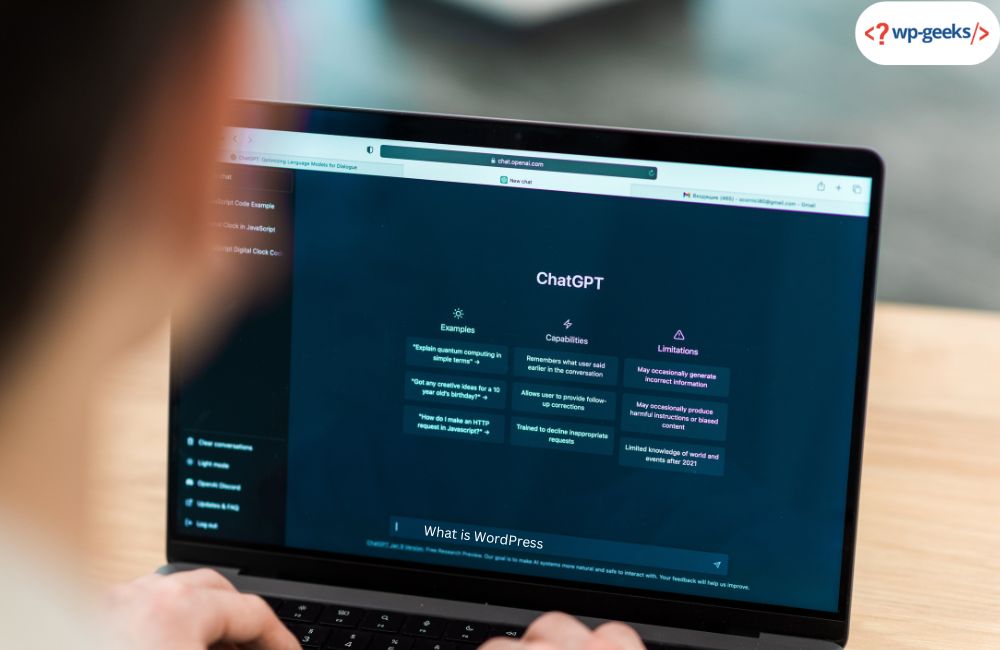
ChatGPT will speed up your learning of WordPress. Ask questions, get answers, and learn more to improve how you build websites.
WordPress is a widely used website framework and CMS. Because of its intuitive design, extensive configuration settings, and extensive plugin ecosystem, it is a favourite among users, businesses, and programmers.
By understanding WordPress, users may administer websites, expand their functionality via plugins, alter their appearance via themes, and boost their site’s load time and SEO. To improve the usability and content administration of the website, experts are migrating Drupal to WordPress. ChatGPT helps users learn more about WordPress, obtain expert tips, and become more proficient with the content management system.
What Is WordPress?
WordPress is a tool for making websites that is free and open source. To get into the nitty-gritty, WordPress is a PHP-based CMS that stores data in a MySQL database. WordPress is the most user-friendly and robust platform for non-technical folks to build a blog or website.
What’s ChatGPT?
ChatGPT is a robot made by OpenAI. It uses a language processing model to turn what users say into text. It has many uses, from making material and translating texts to writing code.
Process of Using Chatgpt to Learn WordPress
Now, let’s look at how to use ChatGPT for learning WordPress development. Keep in mind that results may vary depending on the specifics of your use case when attempting the following with the tool.
-
Learn the Fundamentals of WordPress First:
Learn the ropes of WordPress by getting to know its intent, primary features, plugins, themes, language, and the distinction between WordPress.com and WordPress.org. Having this as a starting point for further education is invaluable.
WordPress.com removes the hassle of website creation by handling hosting and other technical details for you. WordPress.org provides free WordPress software for increased control and flexibility, which users may install on their chosen hosting provider.
-
Plan Questions and Topics:
Write down all of your questions or topics of interest about WordPress. This may entail adjusting the site’s theme, creating new plugins, or managing the content. Users can obtain the desired data by posing specific questions.
Plugins for WordPress’s content management system allow you to expand your site’s capabilities. They have the option of altering or adding to existing capabilities. ChatGPT can teach you everything you need to know to build a WordPress plugin. Users can seek help installing a local development environment for making WordPress plugins on ChatGPT. Establishing a local server (like XAMPP or WAMP) and configuring WordPress for development is a common part of this process.
Plugin development relies heavily on the ability to debug plugins. You may learn how to troubleshoot common errors and issues with your plugins with the help of ChatGPT. It can also guide how to test the plugin for proper functionality. ChatGPT facilitates the exchange of knowledge concerning developing safe and effective code for WordPress plugins. It can suggest ways to boost performance, consider security, and adhere to coding best practices.
Take, for example, the case where a user has developed a custom WordPress plugin to implement a contact form on their site. However, email alerts do not go out after a user submits the record.
-
Engage in ChatGPT:
Ask ChatGPT anything you want to know about WordPress or discuss any topic you like. You need to explain concisely if you wish for accurate and relevant responses.
-
Verify the Accuracy of Data:
ChatGPT can be helpful, but you should always double-check the information you find there with other reliable resources. Compare the data provided by ChatGPT with additional resources, including official WordPress documentation, tutorials, and user forums.
-
Check Out Some Ideas from Chatgpt:
To that end, ChatGPT may provide recommendations or offer more reading material. Consider these suggestions and review the related materials, including WordPress’s official instructions, tutorial videos, or online courses.
If you’re a complete novice and want to learn WordPress from the ground up, ChatGPT may recommend you take a course like “WordPress for Beginners – Master WordPress Quickly” on Udemy. Topics include setting up, making content, modifying themes, and utilising plugins. The Complete WordPress Theme & Plugin Development Course, also available on Udemy, instructs students on developing their WordPress themes and plugins.
-
Try It Out and See How It Goes:
Users can put their knowledge from ChatGPT and elsewhere to good use by experimenting with WordPress. Users can set up a staging server or local development environment to try out features and functions.
-
Get Involved with WordPress Groups:
Interact with other WordPress community members by participating in forums, social media groups, and events like Reddit’s r/WordPress. Develop relationships with experts and other users who can provide guidance and insight.
-
Keep Up-To-Date:
WordPress is always evolving with new features, plugins, and user recommendations. WordPress is always. As a result, subscribing to reputable websites is crucial if you want to keep up with the latest advancements.
Although ChatGPT can be a useful resource, it should never replace official documentation or reputable sources; it’s just a linguistic model for AI systems. Take advantage of WordPress’s rich ecosystem of learning tools, including official documentation, tutorials, and a helpful community, to speed up your education.
Is WordPress development possible with ChatGPT?
When working on WordPress, you can use ChatGPT. You can ask the tool to produce code for a certain function or outline how to make certain programs.
Remember that using ChatGPT for WordPress development may only sometimes produce the greatest results (or even accurate results). The programme may fail to perform as expected if you depend on it alone to finish a project.
Knowledge of web construction will help you discover mistakes in the answers provided by AI programs. You can also check to verify if the code is up to date with current standards and practices.
A WordPress developer was able to create a plugin with ChatGPT, but the trial revealed that the plugin did not properly sanitise user inputs. With prior coding experience, you can notice this fundamental best practice.
ChatGPT is also not designed to supply WordPress code, which is something to keep in mind. Because it was developed using outdated data, the tool may need help to deliver relevant insights or appropriate recommendations. ChatGPT’s ability to assist you in completing your project decreases directly to the project’s complexity.
Ultimately, ChatGPT can be a priceless asset for accelerating WordPress development. You can make sophisticated plugins and features in a flash with the appropriate instructions. While you will still need to verify, test, and modify the code, this approach is far quicker than beginning from scratch.
Benefits of Integrating ChatGPT with WordPress:
ChatGPT stands on its own as a complete service. However, there are a few components that you should read about below:
-
Numerous Characteristics:
ChatGPT’s helpfulness stems from its many features. It has numerous artificial intelligence (AI) training functions, including but not limited to the following: content writer, Bulk Content writer, auto content writer, WooCommerce Product Writer, and image generator.
-
Customization:
ChatGPT makes it simple to alter and personalise content-related actions. It has several cool capabilities, like creating and regenerating responses and finding relevant content, which is useful. ChatGPT in WordPress is incredibly helpful for automating tasks and inspiring originality.
-
Boosts Efficiency:
ChatGPT’s user-friendly design has reduced the need for manual labour. It has simplified convoluted conversations and brought superior answers to the table in less time, boosting output. To get more done in less time, ChatGPT is an invaluable resource.
-
Improves the Internet:
ChatGPT improves not just the quality of your content but also the efficiency of the entire site. It enhances the WordPress user experience by facilitating rapid content generation and higher productivity.
Conclusion:
To be a WordPress developer, you can use ChatGPT in various ways. However, you should check the software’s output for adherence to recommended practices by reviewing the code yourself. ChatGPT can help you get an MVP much faster, albeit customization of the code you receive is likely. A Drupal to WordPress theme conversion requires careful code migration and design modification.