Our Blog
Simple Step to Convert a PSD to WordPress Theme 2023
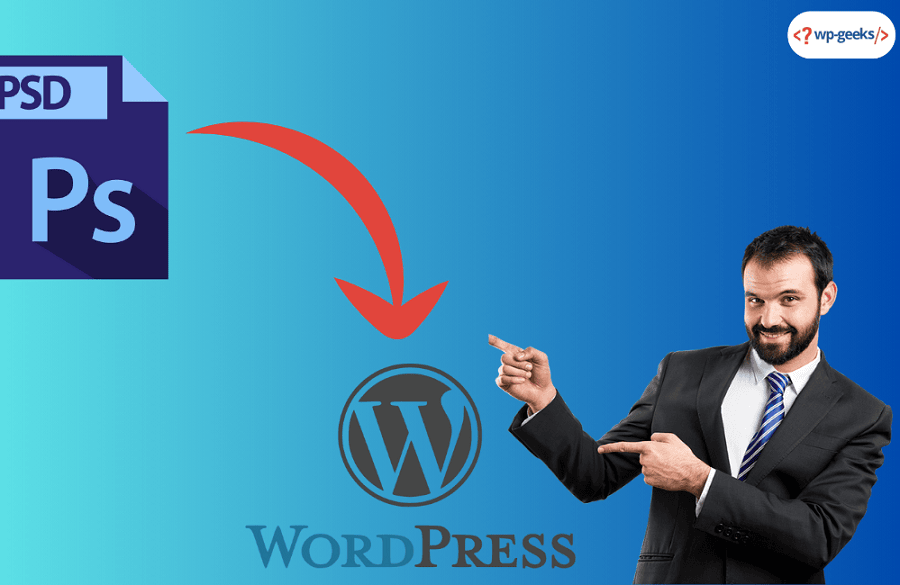
WordPress developers are familiar with the extensive process convert photoshop to wordpress theme. The procedure usually takes more than a week for simple WordPress themes or can take up to several months for complex WordPress themes with customization options.
Before starting you need to understand that WordPress themes are a result of advanced coding. Experts always recommend using multiple folders when designing a PSD theme for WordPress and ensuring an appropriate layout.
What is a PSD?
PSD and WordPress themes are terms that are known to everyone in the web designing domain. PSD is a type of Photoshop document prepared with the help of Adobe Photoshop.
WordPress themes are similar to smartphone themes. These allow users to enhance the appeal and features of a website.
Steps of converting a PSD theme to WordPress
Slicing PSD file
You will be required to slice PSD into separate image files. This helps in saving each of the design components as a separate entity. For this step, you can use any photo editing tool or Adobe Photoshop to separate PSD files.
The main components of a PSD file include
- Header and Separator
- Background
- Footer and other elements
Creation of index.html and Style.css
The next step of convert photoshop to wordpress is to enter the coding part from the design part. However, the process is quite simple. Using the PSD design you can create a CSS template and HTML static.
At this step, you must follow the layout of a responsive webpage to make certain it is compatible across all types of devices.
Breaking down index.html to WordPress theme layout
After preparing the basic template, port it to a suitable WordPress environment. However, for appropriate execution of this step, you need to understand the placement of the elements in WordPress.
WordPress uses a specific file structure that users are required to follow. First, upload the webpage to the WordPress theme. The software should work appropriately for the proper working of additional functionalities and plug-ins.
Following are some of the basic files necessary convert photoshop to wordpress
index.php
This folder serves the purpose of rendering WordPress index.php files as per the PSD layout. It acts as a base loop for WordPress pages if another template is available for the purpose.
You can always choose to mix and match WordPress loops using static designs. All design elements in the PSD file convert to a WordPress HTML page.
footer.php
This folder contains the WordPress footer.php file depending on the PSD design. Typically WordPress footer comes with an additional navigational logo and menus. It is used by WordPress for the closing of HTML tags at the time of rendering the page.
header.php
This folder is necessary for rendering WordPress header.php files based on PSD design. Typically it comprises the logo, title, description, and navigation elements. Its purpose in a WordPress theme is to create body tags, Meta, and HTML doc types.
The document Meta is very crucial in WordPress theme output. Using a tool kit you can translate the information into corresponding WordPress files. It is helpful for the activation of advanced features in WordPress.
style.css
It comprises the main style sheet. The file should include the theme along with header information of the corresponding theme.
rtl.css
The file should be a part of the theme and contain vital information about the theme.
index.php
It forms the parent file of the template.
comments.php
Defines the comment template of the theme.
front-page.php
The only static front page of the theme
home.php
Serves as the default front page in the theme.
single.php
This file should be a part of the theme for querying a single post. For this purpose and all other templates index.php must serve as the query template.
page.php
This serves as individual page templates.
category.php
This helps in showing the different categories in a theme.
It serves as the base page for WordPress loops that give an output of a single list item. It has a minimal structure as WordPress and recommends certain properties that one needs to include in the design theme.
tag.php
This page is necessary for the inclusion of tags.
date.php
It shows the date and time on a template page.
archive.php
Necessary when to query author, category, or date. Usually, this template overrides category.php, date.php, author.php, and its respective queries.
Archive.php serves as the base page for WordPress list results. These will become the default page for categories, databases, tags, authors, and more. However, there should not be mention of any other template.
It has a minimalist structure as WordPress only recommends certain properties for inclusion in the PSD theme design.
search.php
For performing a search this query and template is necessary. PSD to wordpress responsive also serves as the base page for PSD design. It acts as a base page for WordPress search results. The placement is usually before the archive.php file.
attachment.php
Necessary for viewing a single attachment.
404.php
Not found template helps display an error message when a post is not available. It acts as a default page for queries that do not return any results.
Inclusion of WordPress tags
Now you will need to add inbuilt features and functions available with WordPress using tags. These tags allow the creation of attractive WordPress themes.
Testing and functionality
When converting PSD designs into WordPress you need to ensure smooth functioning of the website. Besides you need to focus on the website compatibility across devices. Include features and functions that are missing to make the website more intuitive. Ensuring the seamless performance of a website across all platforms is a vital aspect of the PSD to wordpress responsive conversion process. This allows the end users to have a satisfying experience.
Advantages of converting PSD to WordPress
There are several benefits of converting PSD to WordPress. It helps in creating an efficient and powerful digital presence. Some of the notable advantages include.
- Access to a wide range of plug-in
- Numerous customization options
- Dynamic content management
- SEO friendly
Conclusion
Convert photoshop to wordpress is gaining a lot of popularity among developers and website owners. As it allows the creation of websites that are highly dynamic and feature-loaded. Also, brands can establish a prominent digital presence by incorporating the latest features in their website. Using PSD files for designing PSD to wordpress responsive helps in ensuring the optimal performance of the webpages.