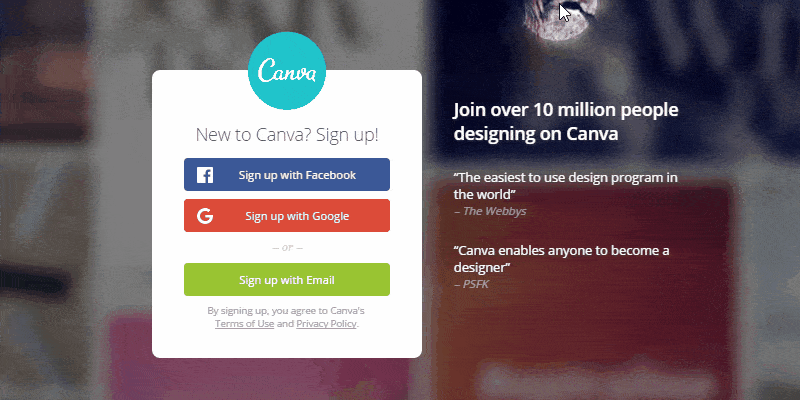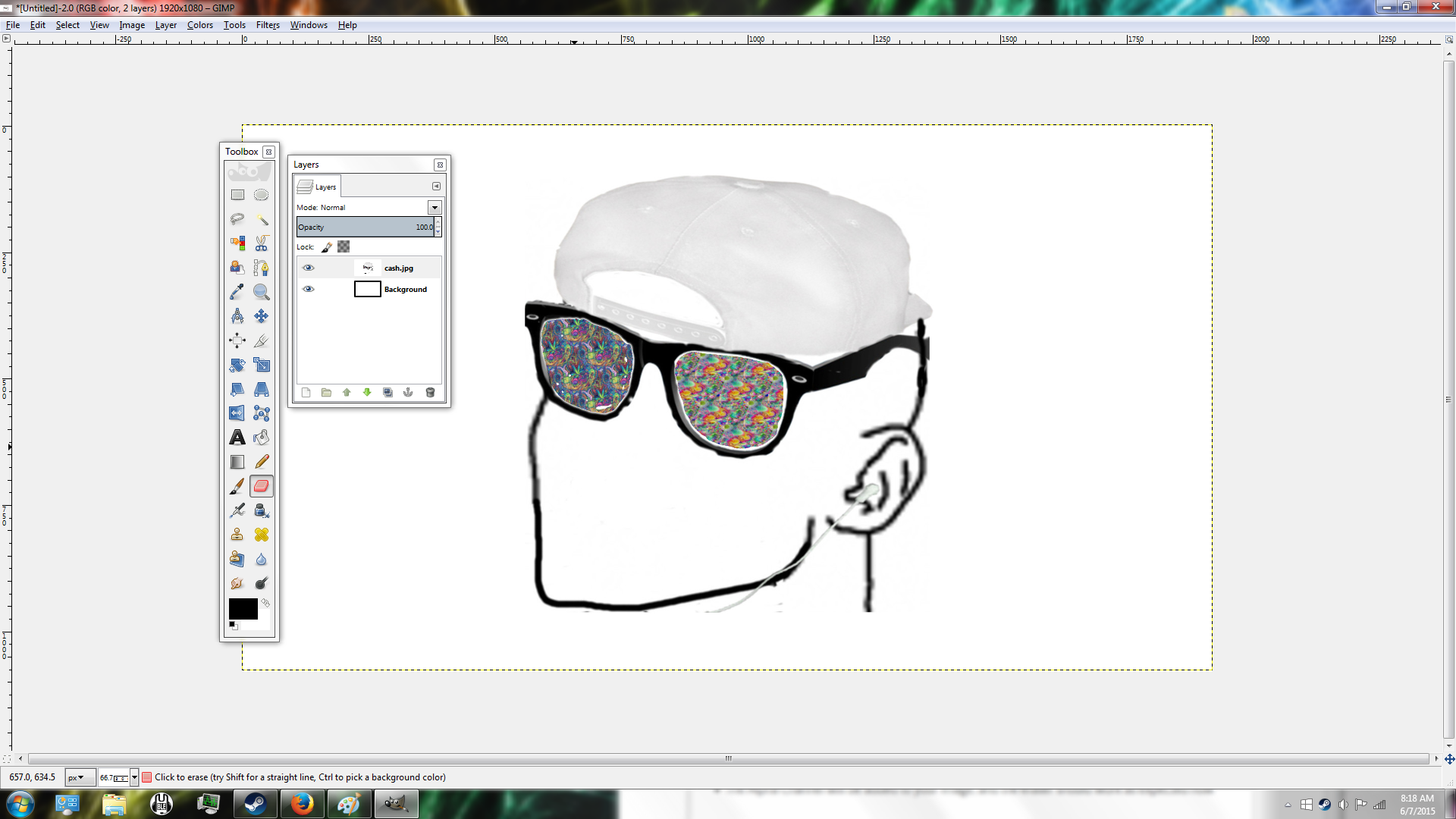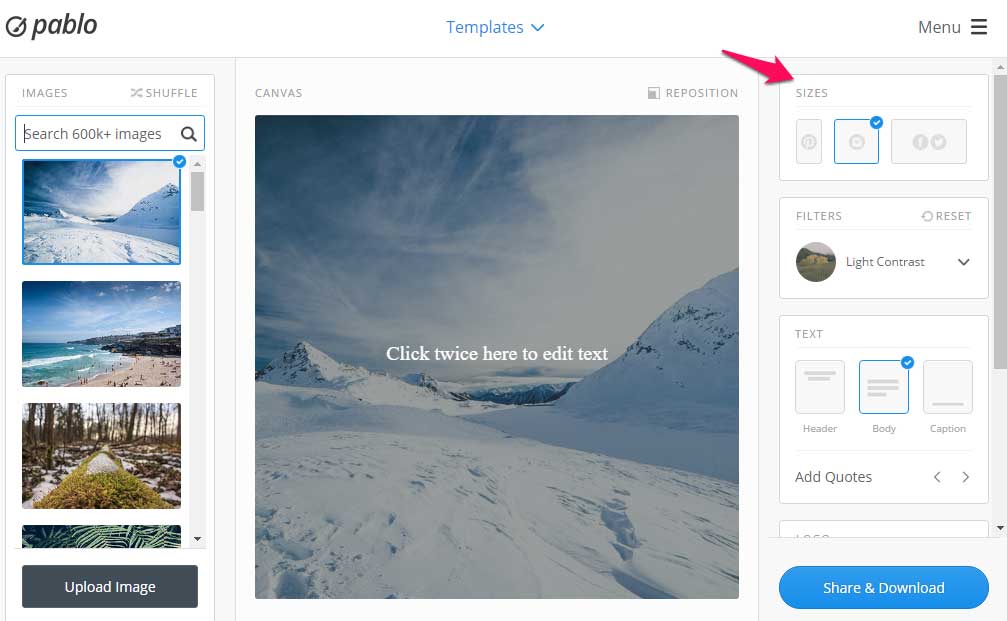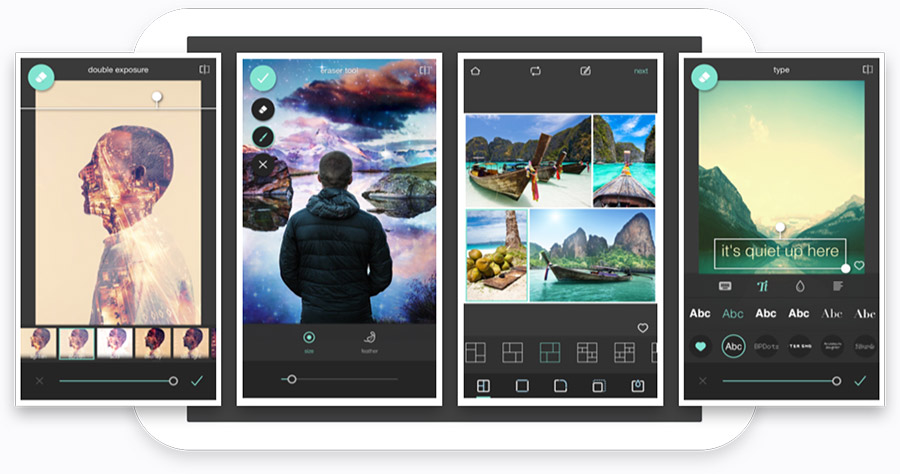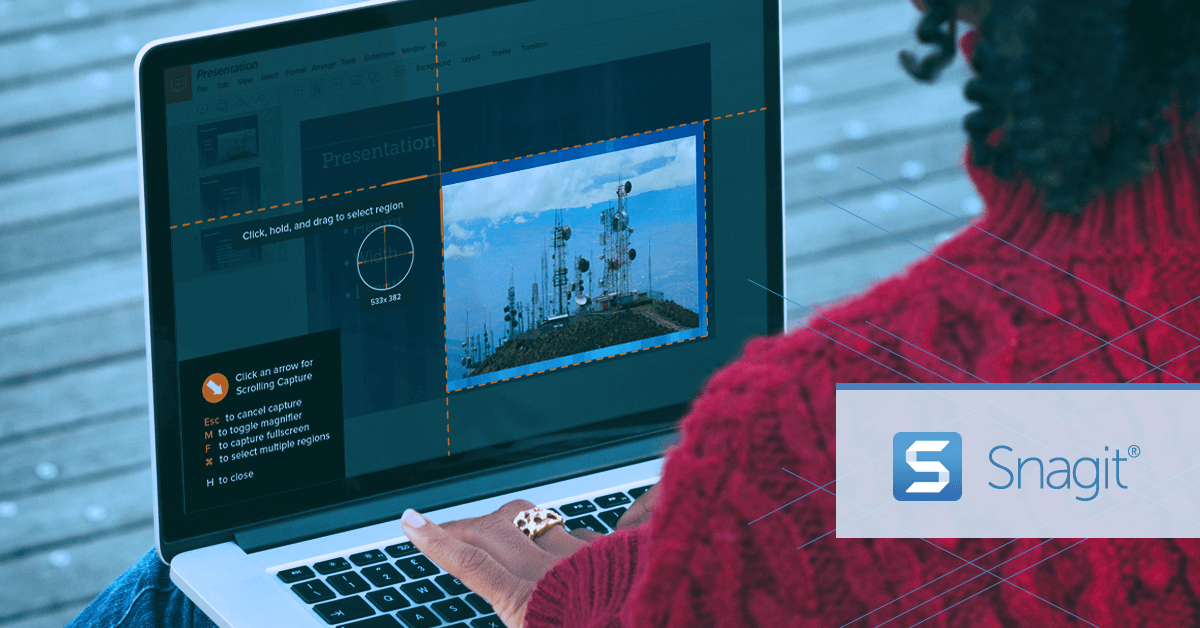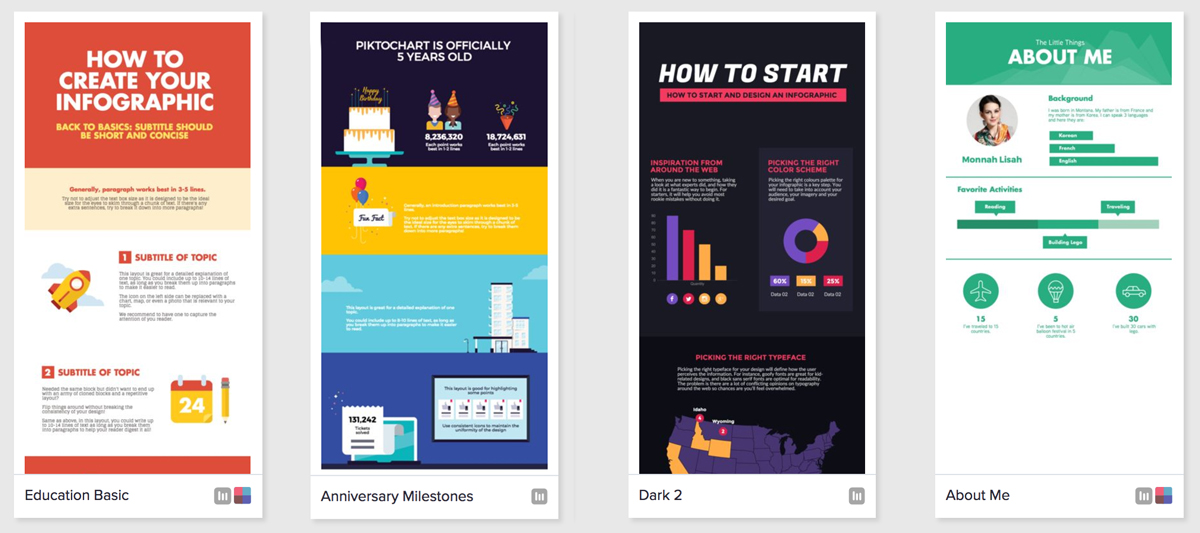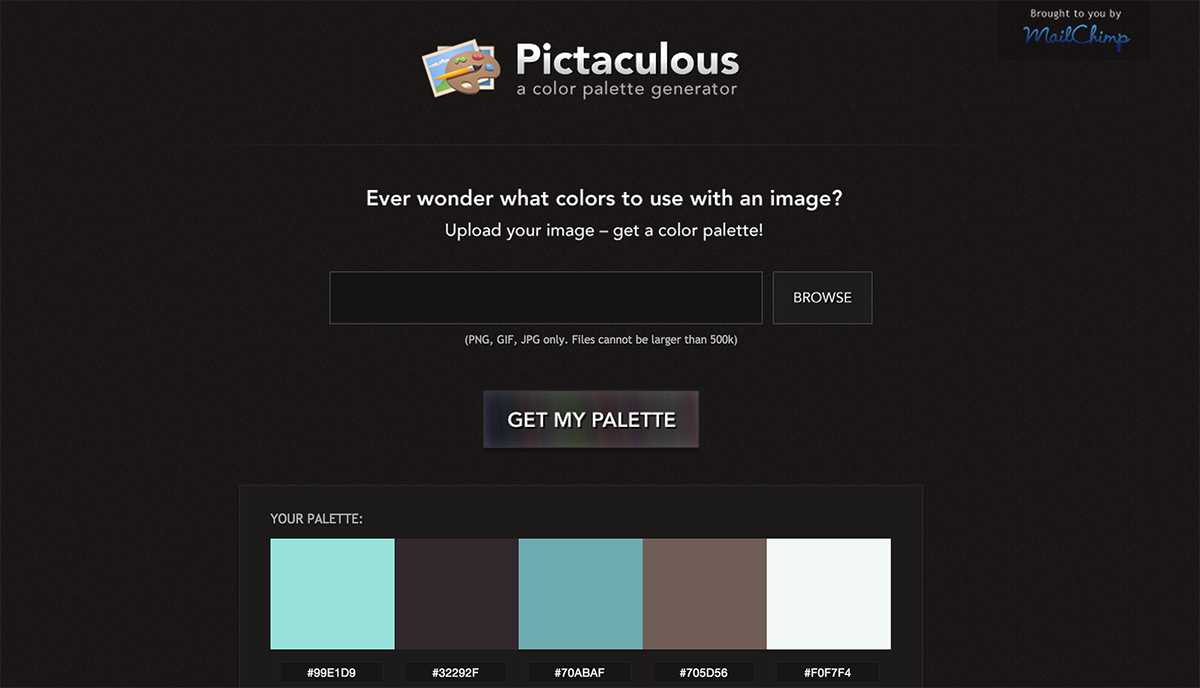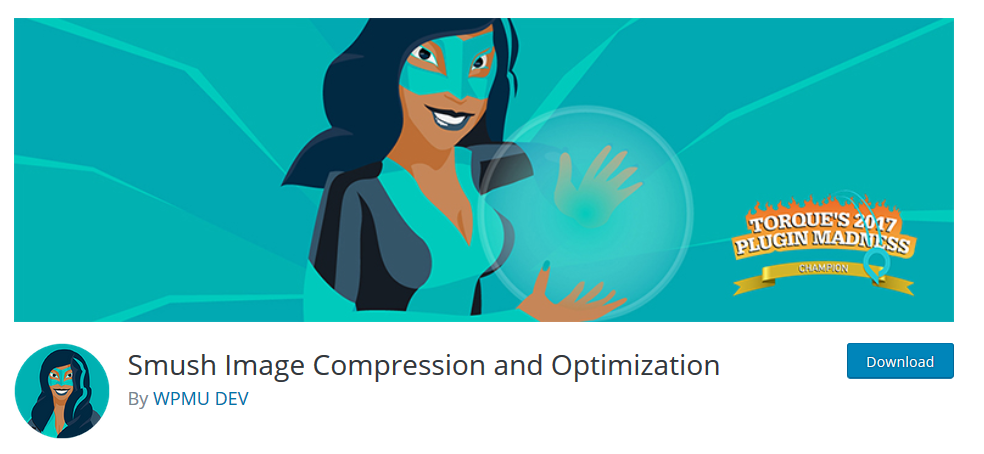Our Blog
9 Helpful Tools To Create Images For WordPress Blogs

WordPress started out as a blogging tool and gradually evolved into a complete web development platform. It still is a popular choice for bloggers and in this article, we will present a list of the best tools to create images for WP blogs. The ease with which a website can be created with useful features encourages a lot of people to convert HTML to WordPress theme or migrate from other formats. Another beneficial feature of the open-source platform is how effortlessly owners can enhance the visual appeal of their interfaces. The following tools will help bloggers amplify the impact of their written content by creating beautiful images to accompany it. Let’s take a look at them.
1. Canva
One of the most well-known and versatile image modification tools, Canva comes with a wide range of features. People can either use their own images or use the stock photos, vectors or illustrations provided by the service. It also gives access to numerous fonts, icons, and filters for customizing images according to user requirements. Right from simple tasks like cropping to complex ones like adding blurring effects to photos can be done easily. Most of its features are available for free and people looking for additional functionalities can choose a paid business plan.
2. GIMP
The GNU Image Manipulation Program (GIMP) is a free software that is compatible with all popular operating systems. Bloggers can use the tool to create original works or customize existing images to accompany their written material. A suitable alternative to the image editing application, Photoshop, it comes with extensive documentation and tutorials. Users can retouch photos and remove imperfections with the tool. They can also choose to download the image in one of the numerous file formats supported by the service.
3. Pablo
Another tool that bloggers can use to create attractive caption images for their textual material is Pablo. It has more than 50,000 images in its library that are available for free. People also have the option to use their own pictures which can be modified with the tool. There are over 25 fonts that can be used to create the text to be displayed over the image background. Pablo also offers a few filters that can be used to enhance the visual appeal of images.
4. Pixlr
One of the most popular tools to create images for WP blogs, Pixlr is another good alternative to Photoshop. A powerful, browser-based editor that gives full control over the image-modification process, it allows users to add layers or effects. They can apply filters, stickers, overlays etc. to improve the attractiveness of their pictures. The only drawback of this product is that it requires some time for getting used to and understanding its functions.
5. Snagit
Bloggers, especially those writing about technical subjects need to take screenshots in order to explain a topic. Most of the time, the quality of such pictures is not too good. Snagit provides a solution to this problem for Windows users. They can choose to capture the full desktop or a chosen section with the software. The screenshots can be customized with text, arrows, and other elements according to the user requirements.
6. Fotor
Fotor is a comprehensive photo-editing tool with a variety of options. The product comes with a range of pre-built templates sorted into various categories including blog title images. It has numerous fonts which can be used for customizing the text to be placed on the picture. Fotor is one of the best collage-making solutions available which can be used for enhancing the visual appeal of blogs.
7. Piktochart
Pictures are not the only devices to improve the visual allure of content. Charts, graphs, and other pictorial representations of facts and figures can also be useful in the purpose. Piktochart is an intuitive tool that can be used for creating impactful infographics and presentations. It offers numerous templates along with images and icons that can be used for creating infographics. The product also helps in optimizing the graphs, charts etc. for relevant search results.
8. Pictaculous
One of the biggest challenges faced by bloggers while adding images is to select appropriate colors for the pictures. Pictaculous is an online color palette generator which provides a solution to the problem. Users can upload a PNG, JPG, or GIF file which is smaller than 500kb and get relevant color scheme suggestions.
9. Smush.it
A common problem faced by blog owners is the large file size of pictures created by them. Reducing the size is the easiest solution but it must be done without affecting the image quality. Smush.it is an image compression service that maintains the quality of the picture while resizing. People can either choose to upload the pictures on its website or download a browser extension for optimizing them.
Conclusion
Website owners can use any of the above-mentioned tools to create images for WP blogs which will increase the visual impact of their posts and help attract more traffic.